Spam comments can be a pain, especially if you get dozens of them every day. When I started my WordPress blog, I received a notification about a new comment on one of my blog posts. I was very excited when I received my first comment. However, to my dismay, it turned out to be spam. I immediately trashed it, but similar comments on various posts kept appearing daily. Dealing with spam comments on a regular basis became very frustrating, so I dedicated time to finding out how to stop spam comments on my blog in WordPress.
Understanding Spam Comments in WordPress
Before we learn how to stop spam comments, it is important to understand what they are and why WordPress is prone to so much comment spam.
I know you are not looking for a lecture, but please stay with me. It is crucial to understand spam comments to identify which feedback is sincere and which is for link-building purposes.
An awareness of this will help you, as a website owner, to maintain the quality of your WordPress site. You will also be able to identify Stealth Comments and learn how to use such comments to your advantage. I will explain what they are later on.
5 Characteristics of Spam Comments
The majority of the feedback left on WordPress posts is easy to spot as spam. However, some readers write their comments in a way that makes you want to publish them. For this reason, it is crucial to be aware of the five characteristics of spam comments.
1.) Spam Links
Whenever you get a comment for any blog post, read it. Spammers often place links to their site in the body of the comment or as their username. It is an attempt to generate bank links and increase domain authority.
2.) Irrelevant Comments
Spammers won’t write comments related to your blog post. They will write comments for their website to boost search engine ranking and traffic. The comment could also be in another language.
Here is a spam comment I frequently receive.
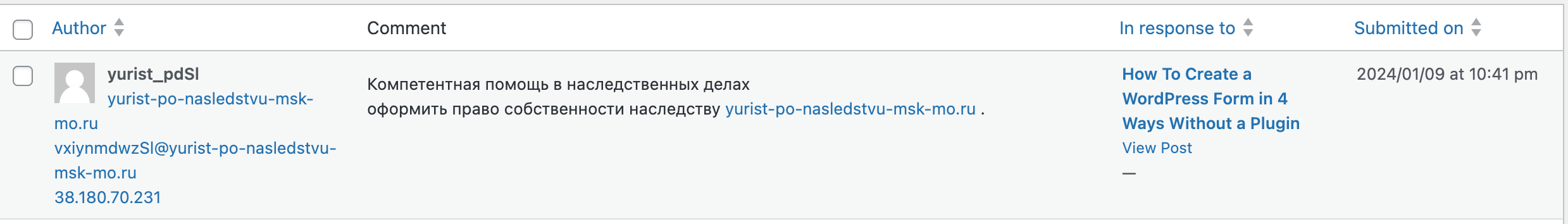
In the comment field, you can read that it is in a different language. Let’s use Google Translate to see what the spammer has written.
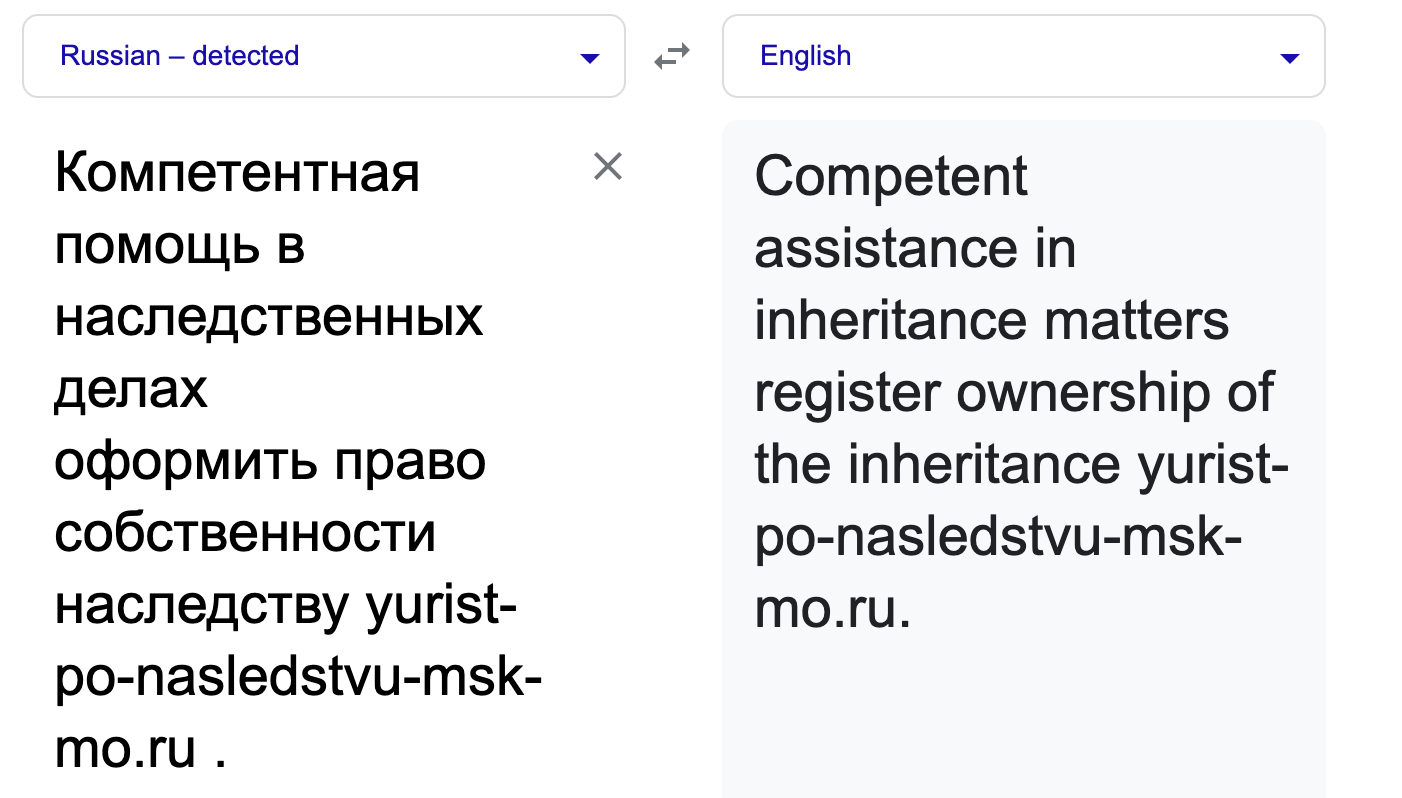
As you can see, the comment is irrelevant. It has nothing to do with my post or my blog. The spammer is promoting his website.
3.) Keyword Stuffing
Spam comments will contain keywords related to their sites. It is an attempt to trick search engines and increase their site ranking. You don’t know what keywords they are ranking for. However, if their comment consists of words that are repeated continuously, it is a clear indication that these are keywords.
4.) Large Volumn of Comments
Spammers target multiple sites, flooding them with spam comments in a short period. They use an automated submission tool to achieve their goals. In the beginning, my blog received numerous comments every day. Luckily, I had comment moderation turned on, which allowed me to filter and stop spam comments and approve genuine ones.
5.) Stealth Comments
I don’t classify stealth comments as spam comments, and I personally don’t believe there is any reason to delete all comments from stealth spammers.
The motive behind stealth comments is to leave an attractive, perfectly normal-looking comment on your site, which boosts the idea that your post is awesome. Everything will look genuine except for the commentator’s name, which would be one of two things:
- The URL of their website is their name.
- The name of their website is their name.
They may also mention a link to their website in a constructive way, such as:
"Your article is great and covers the recommended points. However, you are missing something relevant. Check out my blog posts [link to their website]."
Since stealth comments contain some form of genuine feedback, I manually update them to make them less spammy.
Is It Normal for WordPress Blogs To Get a Lot of Spam Comments?
Yes, it is normal for WordPress blogs to be targets for spam comments. According to statistics from Digital:
- Users write 77 million comments every month.
- WordPress gets 487 billion spam messages every month.
Apart from these two mind-blowing statistics, there are other reasons as well.
- WordPress was originally a blogging platform. This is why you will see common features and functionalities available in blog posts for WordPress. Being a popular blogging platform, you will receive numerous spam comments invading your post section.
- By default, WordPress comes with built-in comment-posting functionality. This makes it an obvious choice for spammers to target WordPress sites.
- New website owners are unaware of the WordPress comment moderation feature or anti-spam comment plugins. This makes it easy for spammers to target new websites operated by novice administrators.
- Many bloggers don’t know about spam comments, so they keep their comment section open for anyone to leave feedback.
- The WordPress market share is approximately 42%.
However, this does not mean you sit back and let spammers win!
Using appropriate anti-spam measures, WordPress can stop spam comments from invading your blog posts.
Do Spam Comments Hurt the SEO Score in WordPress?
It may surprise some because it did startle me when I found that spam comments hurt the SEO score of a WordPress website.
At first, I thought they were only to lead my site visitors to other site. Unfortunately, it is much more than creating false backlinks.
Here are three reasons spam comments will hurt your website’s SEO ranking:
1.) Lack of quality content
Google emphasizes posting quality content and ranks websites that succeed in providing top-notch, unique, and reliable information to their readers.
You might be wondering how preventing spam comments increases the quality of the blog post. Well, when Google search engines scan your website, they go through all of the content on that page, including comments. So, if your comment section has backlinks and irrelevant content, Google will mark your website as having low-quality content. This, in turn, will hurt your SEO score.
2.) Poor user experience
Believe it or not, readers will go through your comment section. If they find irrelevant comments or comments posted in another language, what do you think their impression will be of your website? Not a good initial impression, right?
If I see a post littered with spam comments, the following scenarios come to mind:
- The admin doesn’t care about their site. They do not maintain it.
- They must have scrapped content from another site, or they don’t care about their site anymore, which means outdated content.
- It is a site set up for publishing spammy backlinks.
- The site is not a reliable source for obtaining quality information.
If I don’t trust a website’s credibility, imagine what other users might experience.
3.) Penalized in search ranking
Since Google values quality content, it may penalize your website if it finds too many spam comments. Once Google flags your website, it may appear in lower search results. Your number one page spot may drop to two or three or four. At times, Google even removes a website from its ranking system overnight.
What Happens When You Mark a Comment as Spam in WordPress?
When I was dealing with spam comments, I noticed an option to mark the comments as spam in WordPress. You can delete all spam comments from WordPress right away, so the mark as spam option sparked my curiosity. It got me thinking about what marking a comment as spam does and so I began to experiment and here is what I found.
- When similar comments are marked as spam, WordPress will identify future comments and automatically mark them as spam on your behalf.
- You will get a notification that this comment has been flagged as spam and is awaiting your review.
- The comment does not appear on your website. So your readers won’t have to interact with spam comments.
- It is an automatic content moderation feature of WordPress, which saves a lot of time, especially if you have to deal with bulk comments.
In short, if you mark a comment as spam, you are teaching WordPress to review and clean up spam comments on your behalf.
7 Proven Ways to Stop 99% of WordPress Spam Comments
If you want to learn how to stop spam comments on your WordPress website, here are seven effective ways to protect your site’s credibility. You can use all or some of these methods.
1.) Use an Anti-spam Plugin
You can install numerous anti-spam plugins that will filter comments for you. There are free and paid plugins, with Akismet being the most popular. I am going to explain it because, if you register with Hostinger WordPress dedicated hosting, this plugin comes with your new WordPress site.
Akismet Anti-spam Plugin
Use the Akismet Anti-spam plugin to filter spam comments in WordPress. Akismet is a power plugin that automatically filters comments on your WordPress website.
You must activate it and go through the setup process to enable spam filtering on WordPress.
1.) Click the Setup Account button for the Akismet anti-spam plugin, which will take you to the account setup page.
2.) Click on Set up your Akismet account to get started.
3.) Select one of the payment plans and create an account.
4.) If you want the free version, select the first option and drag the scroll bar all the way to the left. You will see that the price is $0 per year. However, this free version comes with a catch.
You have to acknowledge that your site does not:
- Have advertisements.
- Sell products or services.
- Promote any business.
Here is a list of other popular plugins that you can try out yourself:
- CleanTalk
- Spam Master
- Antispam Bee
- WP Armour
- Stop Spammers
These WordPress plugins will help you stop spam comments. Each offers different functionality, but they serve the same purpose.
2.) Moderate Comments
The first thing you can and should always do is moderate comments manually before they appear on your blog post. I enable this setting as it allows me to filter through every comment. In this way, my blog posts are not overflowing with irrelevant comments from spammers.
You can enable the “Comment must be manually approved.” option by going to Settings —> Discussions —> and checking the option in the Before a comment appears section.
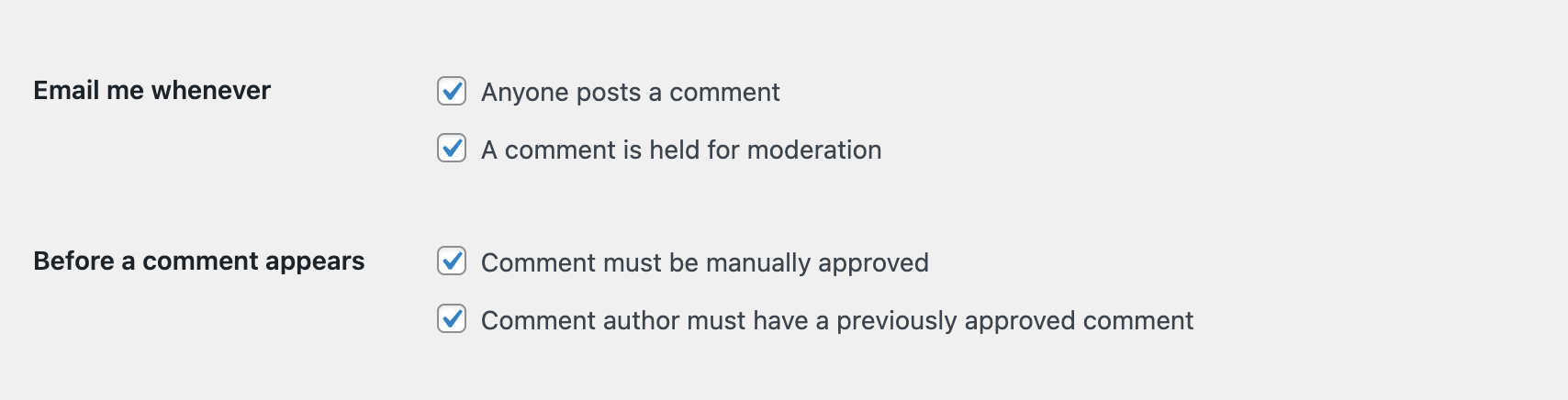
3.) Enable User Registration
To prevent bots from spamming the comment section, enable user registration. With this functionality, bots can’t post a single comment. You won’t have to moderate comments manually because they can’t register as a user. If they can’t register, they won’t be able to leave a comment.
Again, navigate to Settings —> Discussions and enable the checkbox Users must be registered and logged in to comment.
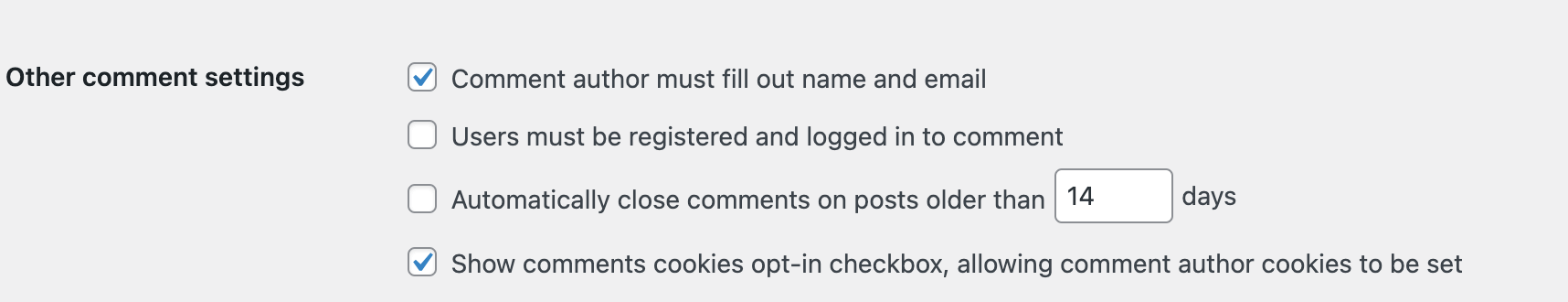
However, one downside of this is that you may lose genuine comments. Some users don’t prefer to register solely to post a single comment. So, it is best to use a captcha or honeypot.
4.) Enable Captcha or Honeypot
It is also better to use a captcha for your comment form. Unfortunately, the WordPress comment form does not have a captcha or honeypot. I believe it is a basic form of functionality that WordPress should consider including in future releases.
Sometimes, spammers use bots to create fake user accounts. So, having a captcha adds an extra layer of security, which will prevent the creation of phony users and the posting of spam comments.
You can test different plugins to install a captcha or honeypot on your form.
- WP Armour
- Honeypot Anti-Spam
- Honeypot for WP Comment
5.) Disable Comments
One way to protect your site from comments is by disabling comments. No spammer or user would be able to comment on your posts. It will save you the daily hassle of dealing with spam comments.
Also, if you are not looking for any user interaction, this is the best approach to preventing spam comments in WordPress.
There are two ways to disable comments:
- Disable comments on old posts.
- Disable comments on future posts.
1.) Disable comments on old posts
To disable comments on old posts you have to disable the Allow Comment option on each post individually. Luckily, there is a quick way to do it using the bulk actions feature in WordPress.
1.) Navigate to the posts dashboard which lists all posts.
2.) Select all the posts and in the dropdown select edit and click the apply button. This will enable the bulk edit option.
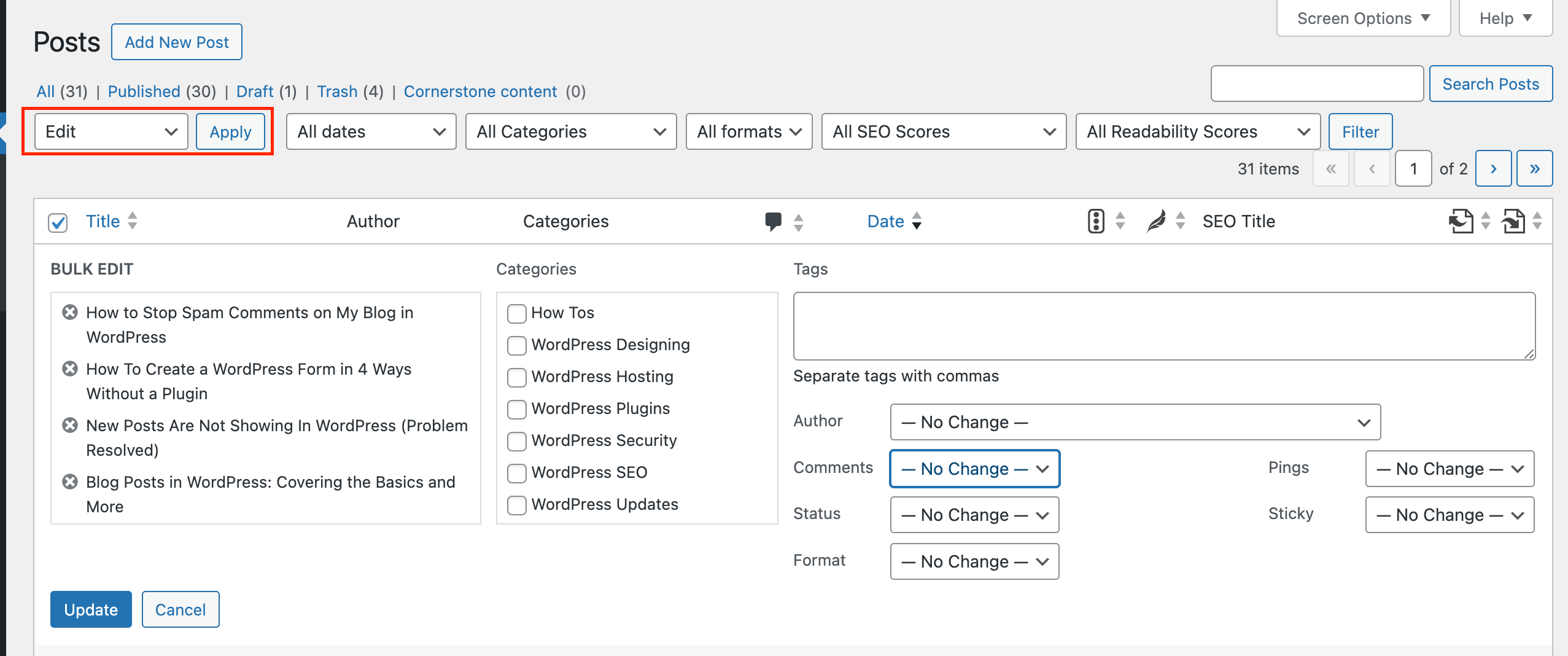
In the comments dropdown field select Do not allow and click the update button to disable comments on all old posts.

2.) Disable comments on future posts
The option is disable comments on future posts is available in Settings —> Discussions. From there, uncheck the option Allow people to submit comments on new posts.
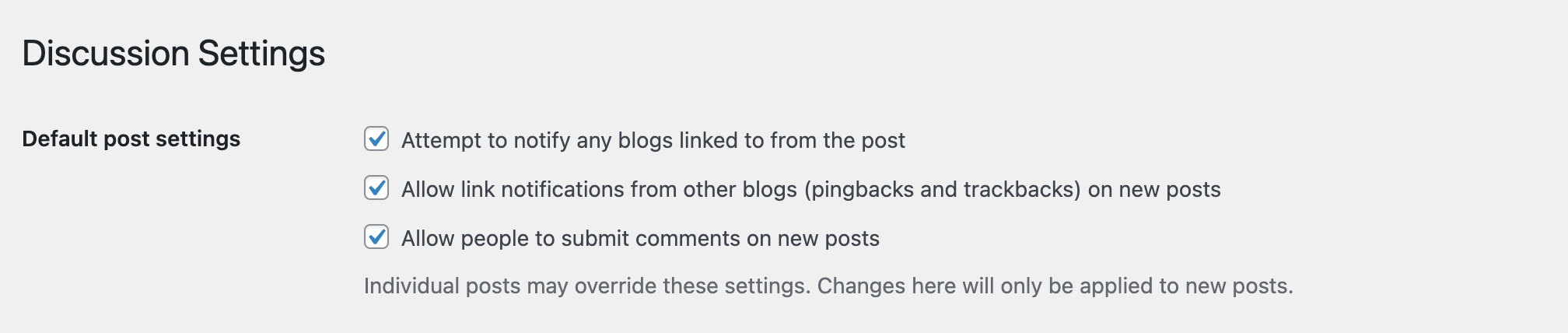
WordPress has numerous options when it comes to managing posts. Unfortunately, options for future posts are limited but with plugin you can enhance the posts functionality for better engagement.
6.) Create a List of Blacklisted Words
WordPress has an awesome feature to automatically throw comments into the spam filter if it detects blacklisted words.
Blacklisted words are words or phrases that commonly appear in spam comments. For example:
- Click here
- Bitcoins
- Contact me
You can add such words in WordPress Settings —> Discussions and adding them in the Comment Moderation or Disallow Comment Keys section. One option will trash the comment and the other will put it in spam.
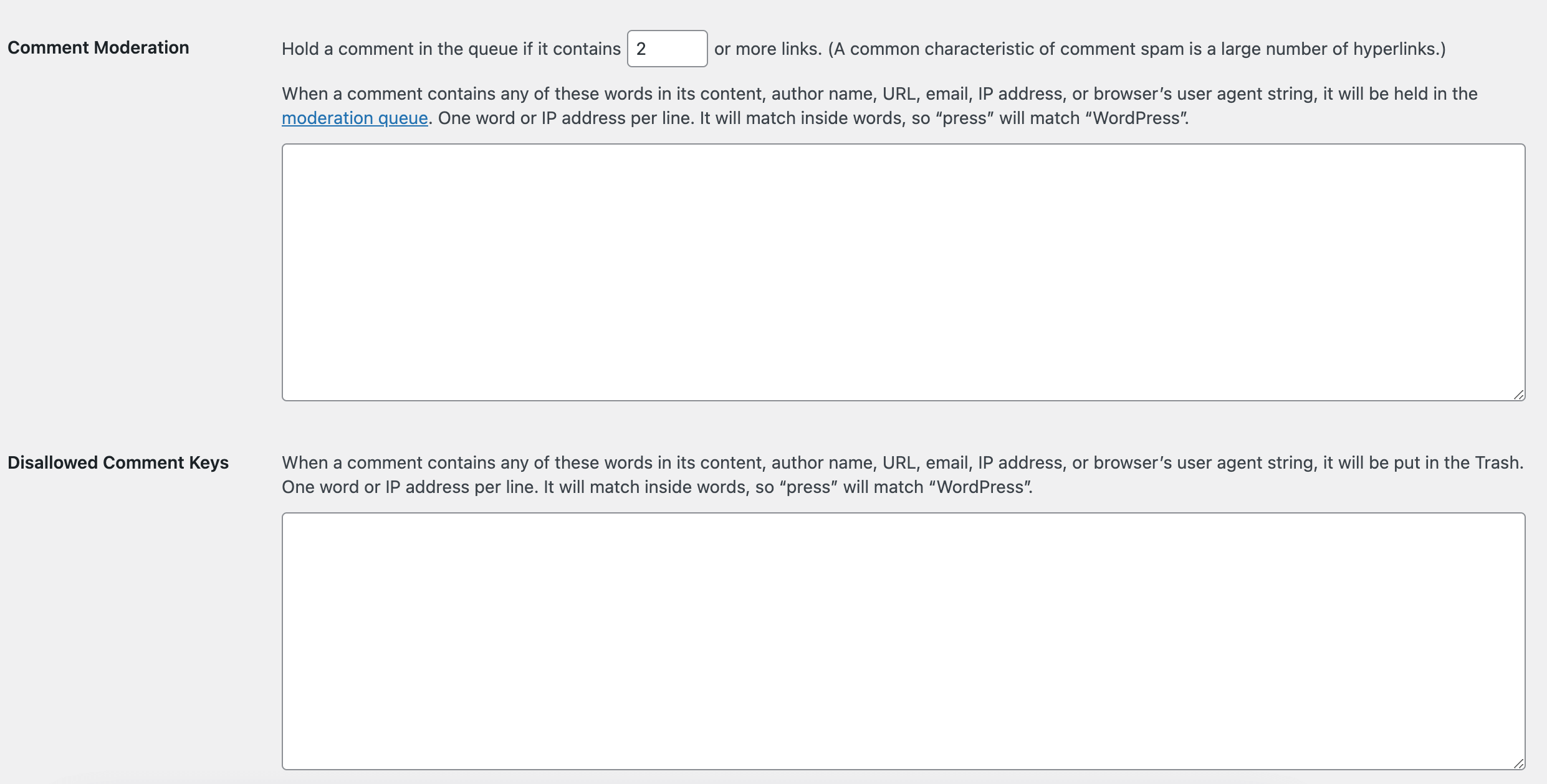
7.) Reduce the Number of Links Allowed
Spammers add links in their comments to increase page views and backlink scores. In WordPress, you can reduce the number of links allowed in comments. If a comment contains links exceeding the limit, WordPress will mark it as spam.
The option to set the number of links is in Settings —> Discussions. It is above the comment moderation section. Refer to the above image.
Conclusion
With these methods, you can prevent spam comments on your WordPress posts. I usually prefer the built-in feature, which is WordPress comment moderation. I manually go through each comment and approve or reject it accordingly.
Unfortunately, these methods are ineffective against spammers who manually write comments. They are not using any bots or tools to publish bulk comments. They spent their time writing spam comments and posting them on your site.
Such types of comments aren’t a problem. No spammer is going to post comments every day. Any spamming they may do would be a stealth comment. You can use it to your advantage by updating it and making it sound more genuine.

