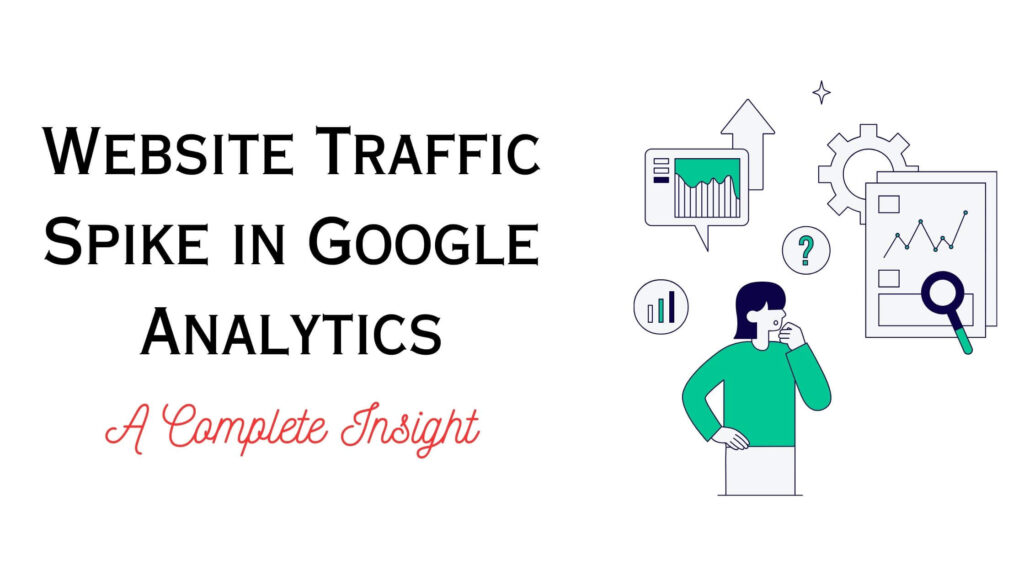Expect a website traffic spike for your website now and then. Do not be alarmed when you see a sudden rise in traffic. However, Google Analytics will point it as an anomaly that you should address. Hence, ignoring it is not an option.
There are three potential causes of a spike in website traffic:
- Direct traffic
- Organic search
- Referral traffic
In this guide, I will talk about referral web traffic spikes.
How I Discovered a Website Traffic Spike in my WordPress Blog
Website referral traffic is something I see in Google Analytics, but I didn’t pay much attention to it until recently. What sparked my interest was a sudden increase in website traffic analytics on my WordPress blog. I was happy after seeing a massive rise in users, views, and event counts in my Google Analytics account. I said to myself,
"My website is finally gaining popularity!"
However, my smile turned into a frown when I noticed that the average engagement time on my website was merely a few seconds. The following questions popped into my mind:
- Why is the average engagement time in seconds when my site has a high number of views per day?
- Is Google Analytics correctly calculating the average engagement time in the reports, or is there a bug?
- Are these spam referrals? If so, how could that be?
- How can I identify and fix the sudden rise in referral traffic in Google Analytics?
I scrolled down on the home page of my Google Analytics dashboard and checked the country section. To my surprise, I received approximately 100 views in a couple of days from one country only. I decided to dig a bit deeper to understand where these views were coming from.
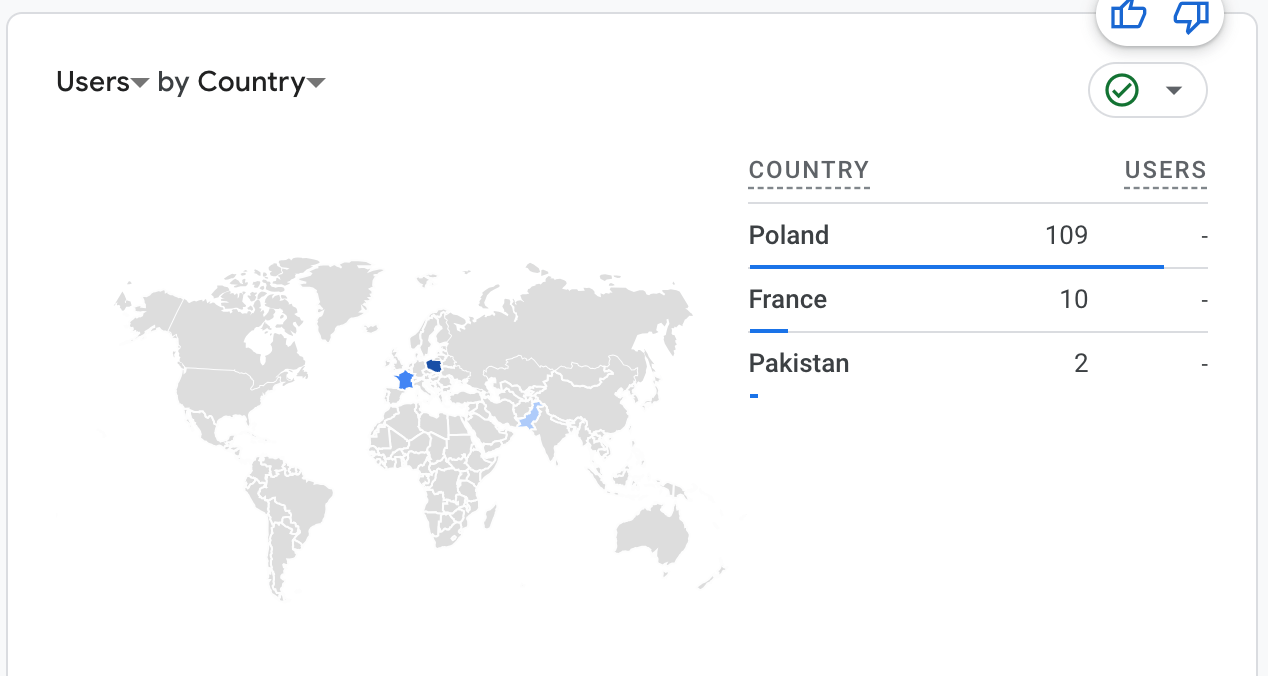
Once I narrowed down the country, I wanted to see the city from which these visits were coming. After I looked at the city demographic details, I discovered that approximately 100 page views came from just one city in that country. I immediately understood this was spam or a bot referral traffic attack on my website.
I quickly researched ways to fix it. There were many helpful guides; unfortunately, none of them provided a comprehensive description of the problem.
I didn’t want to know how to fix it. I needed to understand the following:
- What is the referral traffic spike on Google Analytics?
- What does it mean when my website’s traffic spikes on Google Analytics?
- How do I find out where referral web traffic is coming from?
- Is a huge spike in Google Analytics website traffic harmful to my WordPress blog?
I assumed that other people wanted to learn about this as well. Therefore, I will answer the frequently asked questions about website referral traffic spikes in Google Analytics.
You will learn:
- What is referral traffic in Google Analytics?
- Why is there a sudden increase in website referral traffic?
- How to quickly identify referral traffic in Google Analytics?
- What are the disadvantages of bot traffic?
- How to stop bot traffic in Google Analytics?
What is Referral Traffic in Google Analytics?
Before trying to stop bot traffic in Google Analytics, it is essential to understand what referral traffic is. An overview is sufficient, as it will help you identify spam traffic.
Let’s understand the basic meaning first.
Traffic means the number of visitors coming to your website.
Referral traffic refers to visitors coming from other sites to your website. They are not coming from Google; this isn’t organic search traffic. It is referral traffic, which means that another website has referred your website by sharing a link on their page. A visitor clicks on that link and gets redirected to your website.
4 Main Sources of Website Referral Traffic
Some say that bank links are the primary source of referral traffic in Google Analytics. It is not 100% true because there are other sources as well.
Here are some of the sources where website referral traffic comes from:
1.) Backlinks
Links from other websites can generate referral traffic. It could be a review of your website or a shared link to great content.
2.) Social Media Advertising
Social media is a great marketing tactic that many companies use to promote their websites. Sharing content on social media channels such as Facebook, Quora, Pinterest, Twitter, etc., helps drive traffic to your site.
Many marketers refer to this as the traffic bomber method. It is different from backlinks because you are sharing your content. Also, most of the links left on social media platforms are usually “no-follow” which directs search engines not to crawl or index them.
3.) Email Campaigns
Placing links in email campaigns is a great way to generate referral links. Newsletters usually contain information about subscribed content, which includes links to relevant content.
4.) Online Advertising
Online advertisements are widespread on websites and various media channels. Clicking on any online ad will redirect the user to the website. This action results in referral traffic. It differs from social media advertising because you need to pay for it, and it allows precise targeting. It guarantees that only interested viewers will visit your site, bringing in more traffic.
These are just a few examples that contribute to referral traffic sources. However, they are the most widely used techniques.
What is a Referral Website Traffic Spike?
A website referral traffic spike is a sudden increase in visitors and views from external sources. Hence, the term refers to referral traffic. You can see the rise in page views and users in your Google Analytics reports.
A sudden rise in referral traffic can be from genuine users, or it can be from bots, which are known as spam referrals. I will guide you step-by-step and explain how to identify a referral website traffic spike.
Before we begin, you need to have a Google Analytics account. It is a free tool for tracking website traffic with Google Analytics. You need to create a Google Analytics account and add a code to your website to track and monitor website traffic analytics. After linking Google Analytics to your website, give it a few days for the results to appear on your analytics dashboard. It will include the referral traffic.
The spike in referral traffic won’t show up instantly for your WordPress website. It may take months or even years for an anomaly to appear. For me, the spike in website referral traffic started after a year when my WordPress blog went live.
I saw a sudden triple jump in views and visitors. At first, I believed that a few of my posts went viral on social media platforms. When I checked for the page that was performing well, I saw that it was the home page only. This felt a bit weird because I share posts on social media, and those linked back to that content post. It didn’t link to the home page. So, the question is, why was there a rise in home page views only?

This led me to believe in two things:
- There is a brute force attack on my website. However, brute force on the front end didn’t make sense because I don’t have a member login page on my site.
- Spammers are sending fake traffic to my site and messing with my website traffic analytics.
Whatever the reason was, I had to find out the truth.
How To Detect Bot Traffic in Google Analytics?
To detect bot traffic in Google Analytics or spam traffic, you need to look at four things:
- The average user engagement time
- The source of traffic
- Top views by page title
- The demographic details
I immediately detected if the traffic spike was real or fake.
Average User Engagement Time
The first thing I checked was the average user engagement time after seeing a sudden spike in web traffic. Since my site is receiving a large number of visitors, it only makes sense that the engagement time is high as well. However, what I saw was the complete opposite. Instead of a considerable average engagement time, the actual engagement time was surprisingly low. In fact, it was zero seconds.
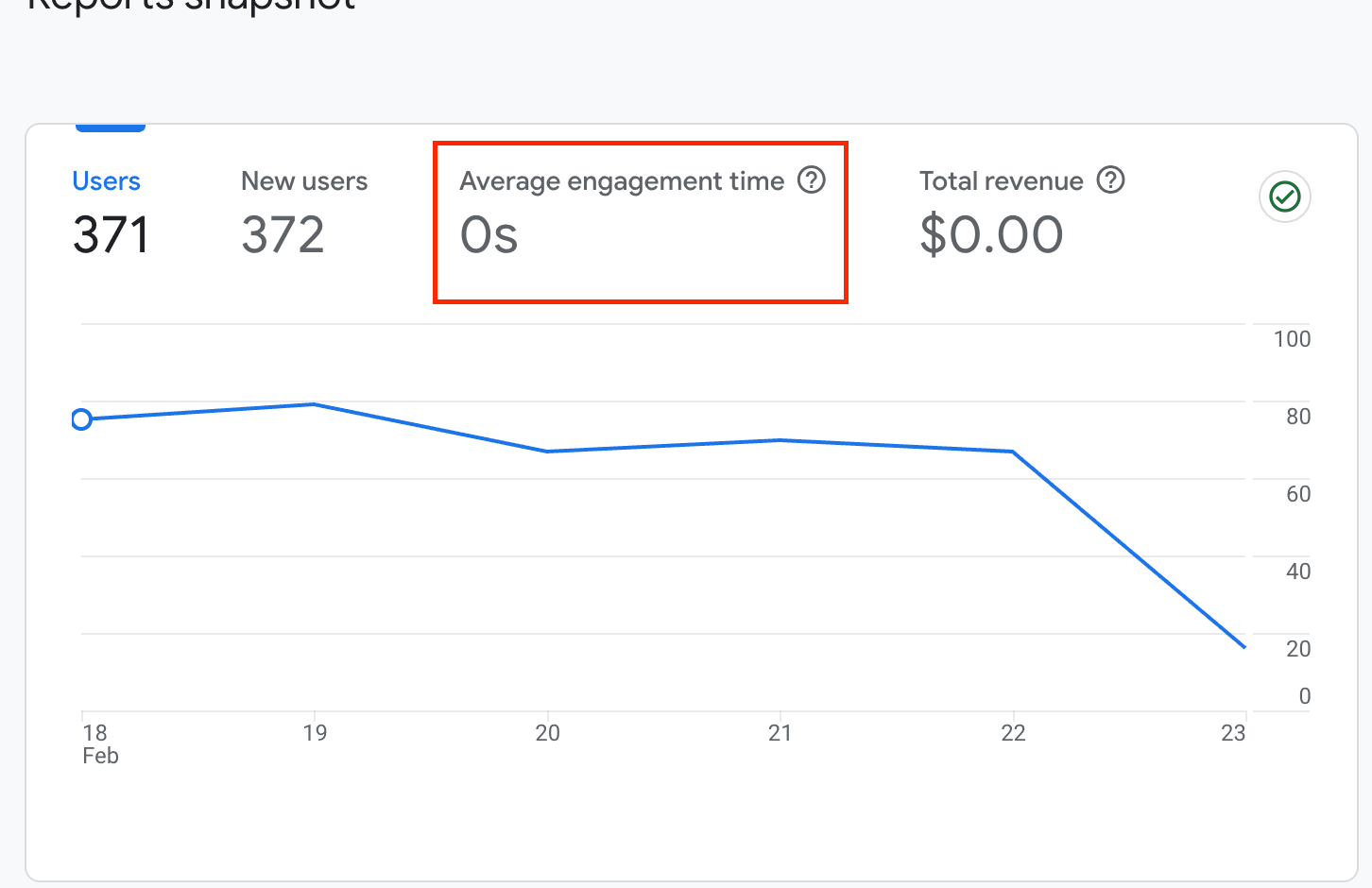
Source of Traffic
This discrepancy led me to investigate further by analyzing the source of traffic. I wanted to know if it was referral, organic, or direct traffic. After determining the source, it was clear that these visits were not coming from Google search or any other search engine.
So, there was a high probability that the traffic was coming from social media accounts. However, viral content wouldn’t last for days. It would probably bring in visitors for a few days at most, and then the traffic would start following down.
Views by Page Title
To verify if this was actually from social media, I looked into the views by page title. To my surprise, only the home page received views from all referral traffic. From here, it was clear that the source of traffic was not social media. The website traffic spike originated from another source.

Demographic Details
I now wanted to find out where this fake traffic was coming from. I looked at the demographic details, and the country where all the traffic was originating from was Poland. I drilled further down to identify the cities, and there was only one, Warsaw. All of the website traffic spike was arriving from one city.
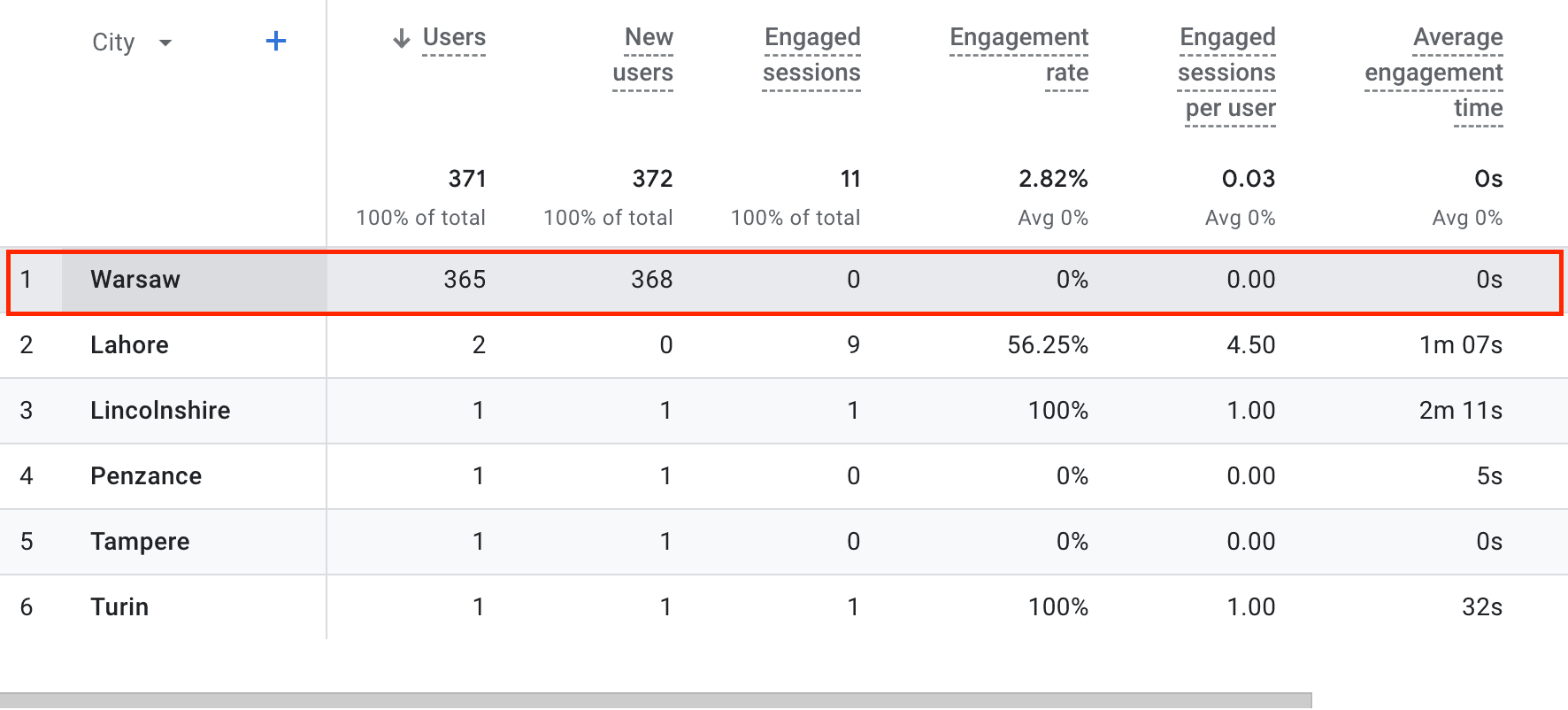
The information helped me to detect bot traffic in Google Analytics. The only thing remaining was to fix it. But before working on the remedy, I wanted to learn why my WordPress blog was a target of spam traffic. Was it a personal attack on my WordPress blog, or was it simply bots attacking random websites? If it is a random attack, what is the reason behind it?
What’s the Cause of a Sudden Website Traffic Spike?
The cause of a sudden website traffic spike could be due to two reasons:
- Genuine users are visiting your site because of the awesome content.
- A black-hat SEO technique is in play in which bots and automated scripts generate fake referral traffic for malicious purposes.
Here is a list of the various reasons why spam referral traffic occurs:
Malicious Attack by Competitors
A malicious attack in terms of website traffic doesn’t mean that hackers are attempting to break into your WordPress admin panel. However, it doesn’t mean you shouldn’t consider beefing up your WordPress security to keep hackers at bay.
An attack in terms of website traffic is to use bots and automated scripts to generate fake referral traffic. It doesn’t provide any advantage in terms of views, users, or average engagement time, so don’t think about giving it a pass.
The sole purpose of bot traffic is to inflate your website traffic with the aim of overloading the server so that your site crashes.
Referrer Spam
Referrer spam is another form of attack where spammers send fake referral traffic to your website. However, it is different than bot traffic.
Since bot website traffic spikes are for malicious purposes, referrer spam is for promotional purposes. In order to promote their websites or products, spammers send fake traffic to get their site URL listed in your analytics report. When this happens, you will click on the link out of curiosity. Doing so will redirect you to the spammer’s site, which will count as a view and new user in their analytics report.
It is not an efficient way to increase SEO, but spammers do it anyway. They intend to fool the search engine algorithm.
Reduce Search Engine Ranking
If your competitors can’t beat you, they will make you join them. If your website has a high rank on search engines, competitors will send fake traffic to throw you off the first page.
When my site saw a spike in website traffic, within a couple of days, Google Analytics notified me of an anomaly. It means Google suspects that this sudden rise in views seems suspicious. If it believes that the spike is from spammy or irrelevant sources, you may see a drop in search engine rankings or the removal of content from search pages.
The above three black-hat SEO techniques are some of the obvious reasons you may see a website traffic spike.
How to Find Out Where Referral Traffic is Coming From?
Now that you know what referral traffic is, what a spike in traffic means, and why it occurs, the next step is to find out where the referral traffic is coming from.
Here is a step-by-step process on how to find referral traffic in Google Analytics:
1.) Click on the Reports menu. After that, you need to go to Traffic Acquisition by going to Life Cycle —> Acquisition —→ Traffic Acquisition.

2.) Scroll down, and you will see a table below the chart. You may see more channel groups in the table.
3.) Filter the table by typing “referral” in the search bar.
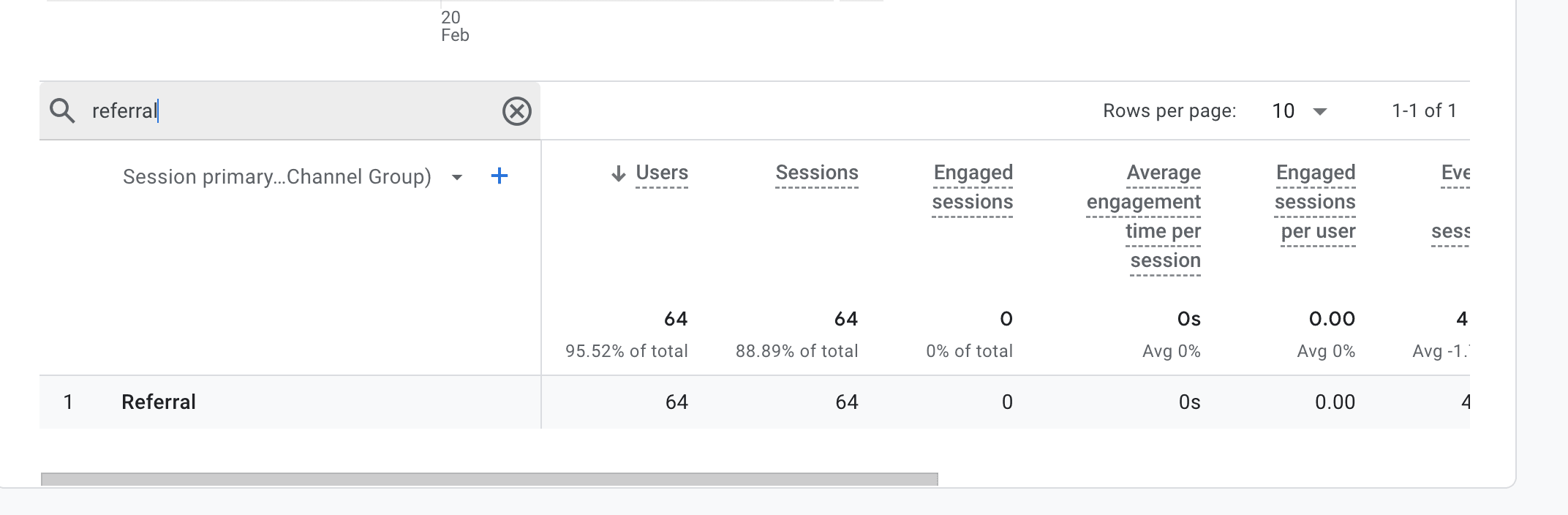
4.) We have found the referral only, but it still isn’t clear where this referral traffic in Google Analytics is coming from. For that, we need to dig a bit deeper. Click on the “+” icon, which will open a dropdown.
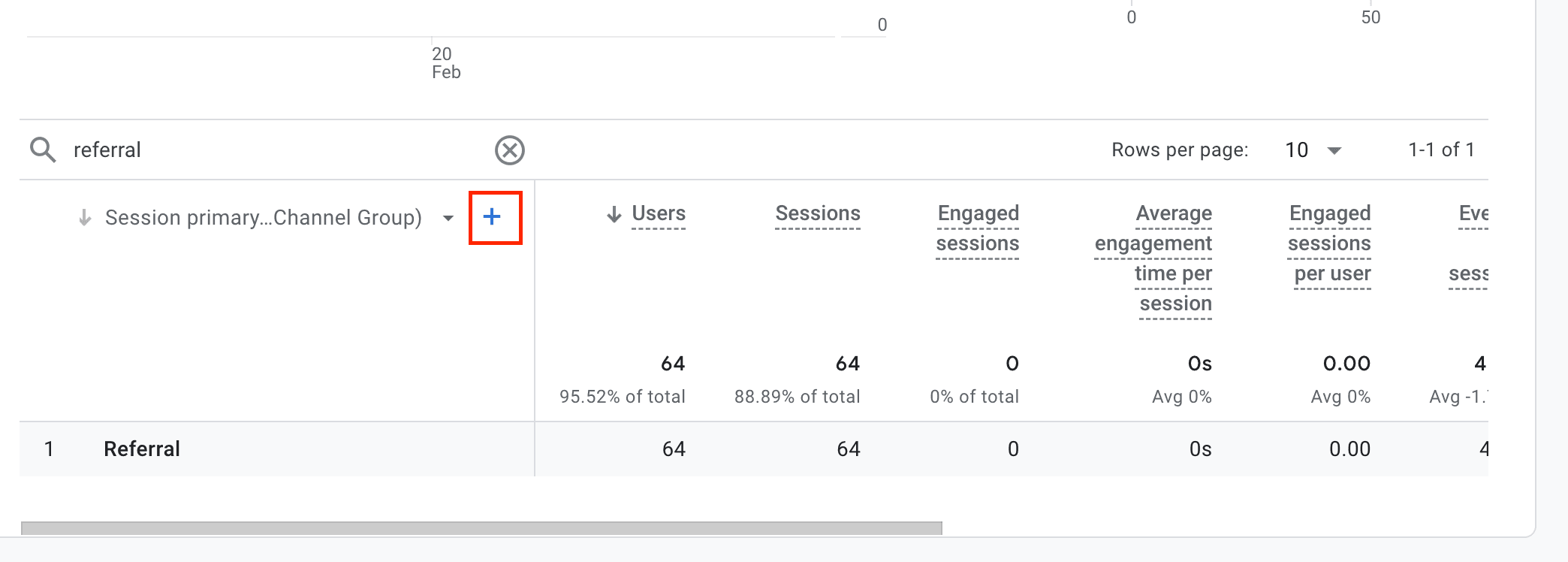
5.) From the dropdown, choose traffic source and then session source. If no data appears try selecting Session source / medium.
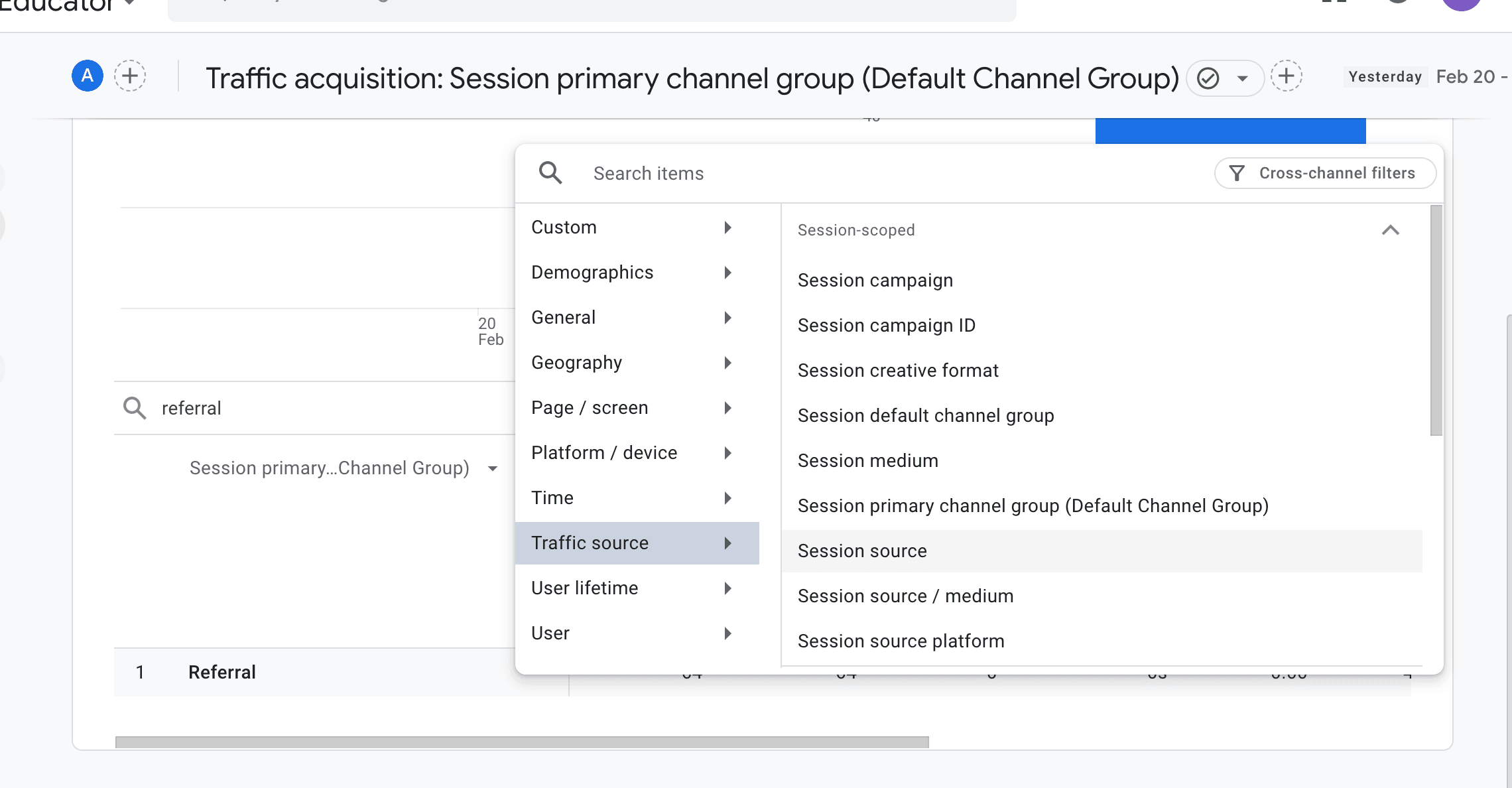
6.) The session source will display the list of referral URLs, causing a sudden spike in traffic.
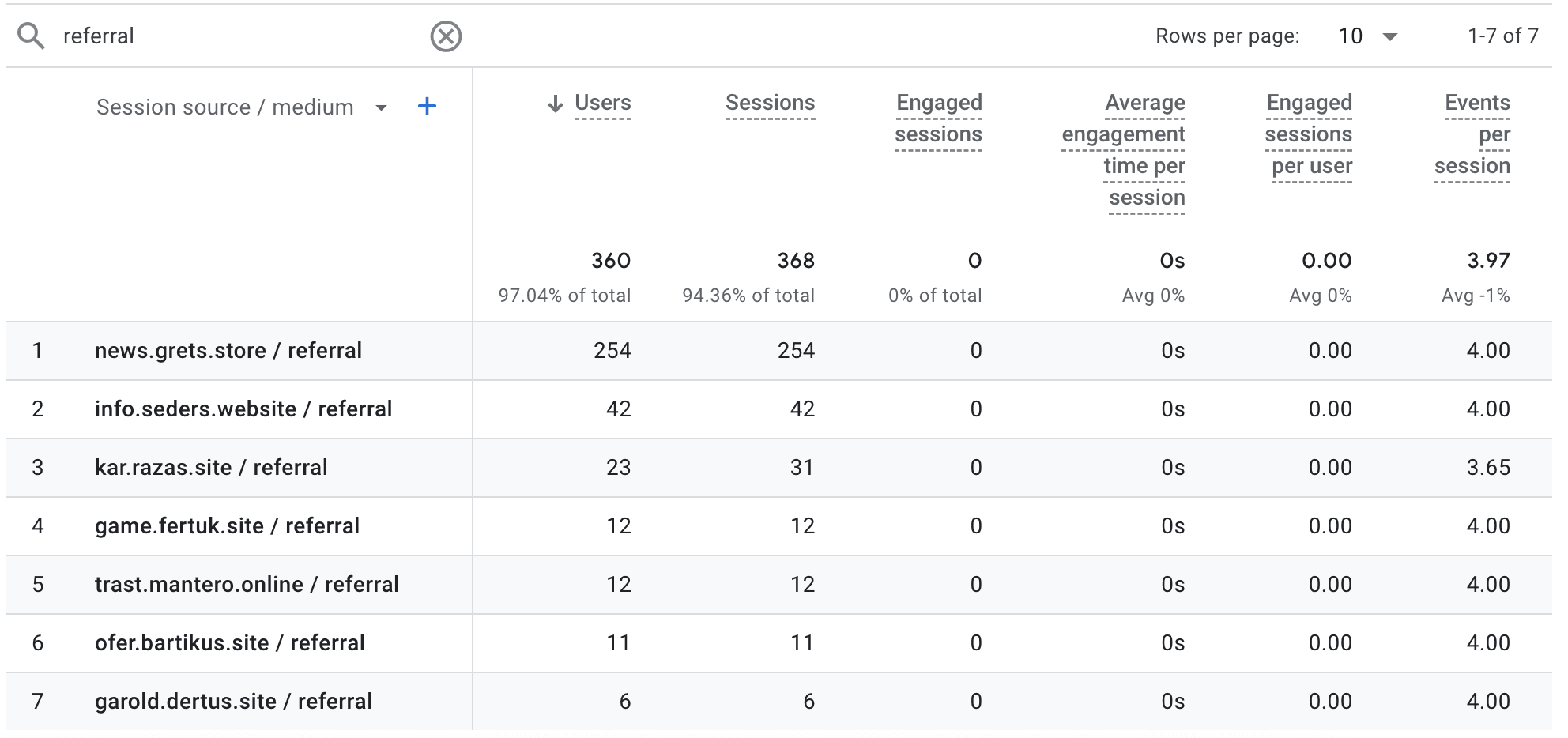
Now that you know how to find where referral traffic in Google Analytics is coming from, the last step is to block this URL to prevent any more spikes.
3 Ways to Block Bot Traffic from Visiting Your Website
After identifying the spam referral track, the last crucial step is to block them from visiting your website. You are probably wondering if Google Analytics has a built-in mechanism for stopping spam traffic. Yes, it does. However, the purpose is to prevent spam traffic from appearing in your Google reports.
It doesn’t have anything to do with preventing spam visits to your website. They will keep coming but won’t show up in your Google Analytics report because of the filter you added. Luckily, there are other ways to block bots and unwanted traffic from flooding your website.
Blocking a Website IP Address Using hPanel
Is it cPanel or hPanel? The only distinction is that Hostinger provides hPanel, but they both mean the same thing. I use WordPress-dedicated hosting for my website because I have found the features of hPanel to be super awesome.
Here is how you can block a website’s IP address using hPanel:
1.) After you log in to your hPanel, go to Websites, and then click on Manage.
2.) Scroll below and click on the Advance link in the left sidebar.
3.) From there, click on IP Manager.
4.) In the Block an IP Address session, add the IP address of the website you want to block and click on Add.
Google Analytics provides the URL of the referral traffic, but unfortunately, it does not share the IP address. Thankfully, there are free services you can use to find the IP address of a website, such as NSLookup.io. Once you have the IP address, you can easily block it in hPanel.
Blocking a Website via htaccess File
hPanel IP Manager will automatically add the line of code in the htaccess file to block the IP address. So you don’t have to do anything. However, if you want to add it manually, open the htaccess file and add the deny rule and the IP address you want to block. You can refer to the Hostinger guide on how to block a specific IP address.
If you are using another hosting company, read their documentation or ask support for help.
Blocking a Website via a WordPress Plugin
Blocking a website using a WordPress plugin is the easiest method. You don’t need any programming experience. Just search for referral spam block or domain block and install the plugin you like. Please ensure it is compatible with your WordPress version and read the reviews.
I didn’t install plugins to block bot traffic because I didn’t want to overburden my site by using too many plugins. I block the IP address using hPanel. Also, some of them automatically updated the htaccess file. I didn’t want any plugin to have control of my file, so that is why I didn’t use it.
Can Google Analytics Track IP Addresses that are Blocked?
After implementing the IP blocking feature, I assumed that Google Analytics would automatically block reporting the website traffic spike. However, I still found views and users showing up in my report. I did some research online, but there were fixed answers.
Some say that Google Analytics doesn’t report it because blocking a site using the htaccess file is at the server level. It prevents requests from reaching your site. Since there will be no request, the GA code will not trigger.
However, some say the GA code still fires and reports the blocked IP address as a visit.
I was unsure who to follow, so I did my own testing. After blocking the IP address in the hPanel IP Manager, I decided to wait a few days before viewing the report in Google Analytics.
I noticed a drop in bot traffic in Google Analytics. The graph started to fall down the next day, but I saw a few other spam referrals targeting my site. This is proof that the IP Manager successfully blocked the bot referral traffic because the spammer began using another IP address.
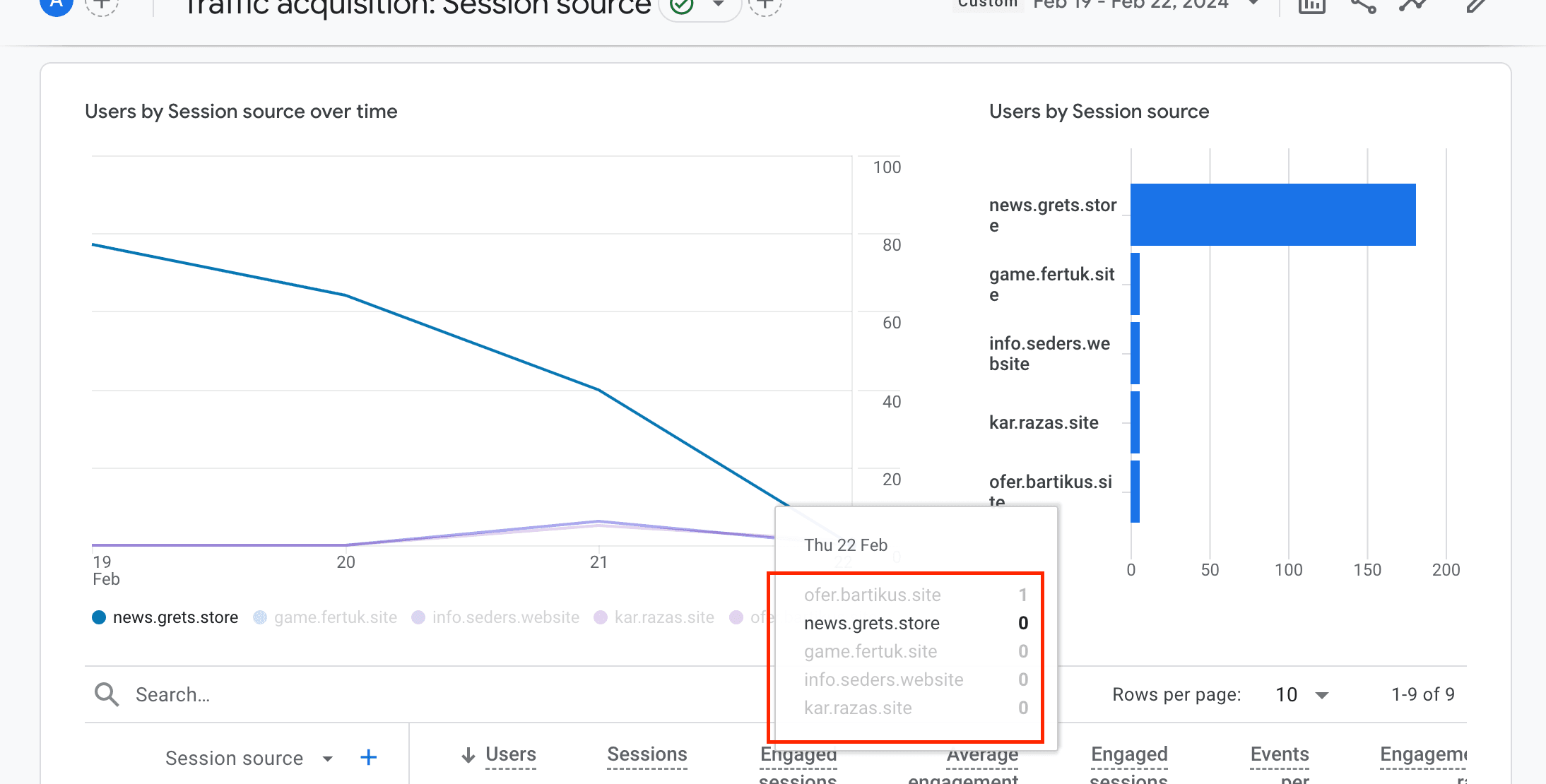
Conclusion
Do not take the negative effects of spam website traffic spike lightly. It is easy to fall prey after seeing a high volume of users and visitors in your analytics report.
You may think this is an advantage because your site is gaining visitors. However, a 0% average engagement time and a high bounce rate from spam referrals can negatively impact your website’s credibility and SEO ranking. It is important to regularly monitor and block spam referrals to maintain the quality of your website’s traffic.
To successfully counter bot traffic, you must learn to identify and filter out spam referrals from your website analytics data. After that, you can take effective measures, such as blocking the IP address. By doing so, you can improve your website’s credibility and ultimately boost its SEO ranking.