The Best Tools I Use for WordPress Development
Not to brag but this is my treasure chest of WordPress website tools! When it comes to developing a WordPress website, there are countless tools available and all of them are great but they don’t make the cut. That is my opinion and I have a very good reason to say so. Below, I’ve curated a list of my personal favorites—tools that are not only great for website development, but also for design, SEO, and many other things!
Whether you’re building your first WordPress site or looking to fine-tune an existing one, these are the essentials tools I recommend you should always use. If you don’t trust me, give it a try!
Hosting
Hosting is an important part of website development. Without it, you cannot deploy your website online. Therefore, it is crucial to employ the services of a reliable hosting company. Numerous well-known companies provide great hosting features and services. However, I would recommend going with Hostinger.
Hostinger was the first hosting company I worked with to launch WP Educator, and I have become a fan of it since then. Here is why Hostinger is the best web hosting company for a WordPress website.

Start a Website with Hostinger
The best way to start a website is with Hostinger. It is perfect for small, medium, and large businesses. The WordPress-dedicated hosting plan does everything for you.
Non-techy website administrators should get to know the features of hPanel to see what Hostinger has to offer.
Start as low as $2.99 / month with a free domain.
Theme
Themes in WordPress allow to customize the appearance of a site without altering its core functionality. It always provides additional functionality, usually not provided in the default WordPress themes.
You can choose numerous freemium themes but I have hand-picked one espeically for you and that is the Astra theme.

Install the Astra Theme
Every website needs a theme. You can go with the default WordPress theme which is boring, or you can enhance the functionality of your website by installing Astra.
This freemium theme provides various useful features. One example is Spectra.
Forget about installing any page builder because Spectra will handle everything for you. With functions like a page builder, Spectra enhances the WordPress Gutenberg editor. It provides extra, most-used add-ons.
The best part is that it is lightweight!
AI Writing assistant
Yes, I use AI writing assistants. Don’t worry; the content I post is not AI-generated. As the name suggests, I use it as a writing assistant.
These tools help with idea generation, grammar checking, sentence readability, pointing out passive voice, and so on. In short, I leverage AI as a helpful tool to enhance quality and efficiency without compromising authenticity.
I don’t rely on AI content, nor do I copy and paste it. That is a bad writing practice, and I try to avoid it all cost, and so should you.

Use QuillBot – An AI Writing Assistant
QuillBot is a great paraphrasing tool for writing blog posts. Yes, you can use ChatGPT, but with QuillBot you don’t have to worry about generating AI content. It truly is an AI writing Assistant.
If you ever have writer’s block, QuillBot can suggest text to help you continue with your writing. It can even paraphrase sentences to make them sound more professional or easy to understand.
QuillBot helps to:
– Write faster
– Search the web effortlessly
– Check grammar
– Save time

Grammarly – Freemium AI Writing Assistant
If you need to fix grammatical errors and make your writing sound more professional, readable, or easy to understand, then Grammarly is for you.
This freemium tool provides suggestions for:
– Grammatical errors
– Improving the overall readability score
– Increasing user engagement
– Setting the proper tone
– Alternate text
– Increasing the overall score
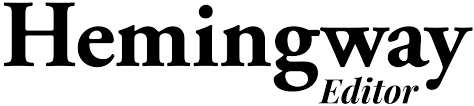
Hemingway Editor
Here is a short description of the free version of the Hemingway editor.
The primary purpose of this writing tool is to improve the readability and clarity of the text. The goal is similar to Grammarly, but it functions differently.
In the free version of Hemingway, sentences are highlighted in yellow or red. Yellow means the sentence is hard to read, and red means it’s difficult and complex to understand.
It makes it easy to identify the complex sentences and focus on those instead of rewriting the whole paragraph.
Must-have plugins
WordPress website development is much easier if you go with these hand-picked plugins. Even though these plugins are a must-have you can build a site without them. However, using these plugins simplify the process, save time, and make your development like much easier.
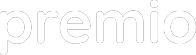
Premio Must-Have Plugins
I feel like Premio is a hidden gem!
The plugins it offers are some of the basic features many web administrators are looking for. I use the WP Sticky Sidebar to display the table of contents for every post, and I have never complained once.
The plugins are easy to install and understand. You would rarely need to go through the documentation. Also, the support is available via chat and email. So, you won’t be alone if you need any help.
Plugins start from $0!

WordFence: WordPress Security Plugin
Wordfence is a great freemium tool to boost your WordPress website security.
I use the free version and it serves its purpose to keep hackers and malware away from my site.
Here are a few things the free version provides:
– 2FA, which adds an extra layer of security
– Blocking IP addresses attempting to hack your WordPress site
– Continuously monitoring WordPress, plugins, and themes for security issues
– Scans for malware and lists infected files

All-in-one SEO
Installing All in One SEO helps improve your website’s visibility in search engines. It doesn’t run any algorithm to boost your website to the top. Rather, it offers features like:
– Easy on-page SEO optimization
– XML sitemap generation
– Social media integration.
Think of this as an SEO assistant.
The plugin helps you manage keywords, meta tags, and other SEO elements without needing deep technical knowledge. This makes it a great tool to improve the overall site’s ranking by ensuring that the basic SEO points are complete..
SEO Tools
You may be tempted to increase your website domain authority using free SEO tools to get low competition keywords. Let me share with you something. This is completely doable, however, it is a lengthy process.
So, I am going to share 2 SEO tools I use to get low competition keywords.

Google Keyword Planner
Google Keyword Planner is a free tool you can use to get low-competition keywords. You can also extract keywords from competitor websites, giving you an idea of what to write to beat your competition.
One drawback of this free tool is the competition density score. It only measures in terms of low, medium, and high. While this may prove helpful, I feel a percentage score is a more efficient way to determine how competitive a keyword is.

Semrush
Semrush is more of an online marketing tool with awesome SEO features. Not only does it provide a list of keywords it also has its own AI writing assistant, site audit checker, position tracking, and on-page SEO checker.
The free version provides these features but with limited access of course.
Semrush keyword magic tool provides the competition score in percentage. This makes it easy to identify if it is doable to rank for the keyword or not. You can also filter the list to get only low-competition keywords but again, the number of keywords returned is limited.
Overall, Semrush is my favourite go to SEO tool for grabbing low-competition keywords.
