The importance of managing user roles in WordPress cannot be overstated. Every WordPress site comes with default roles. However, some plugins and themes create their own to provide extra functionality. Some are required, but most are just cluttering the backend. 50% – 70% of web administrators may miss unwanted roles because they don’t pose a problem unless an issue occurs. In this guide, I will show you how to delete user roles in WordPress, so that you can manage your site without running into undesirable problems.
Why Delete User Roles in WordPress?
Removing unwanted or additional user roles is a security measure. It helps to reduce potential vulnerabilities in your website. Not only will this protect your site from security risks, but it will also improve administrative efficiency.
Here are 3 reasons why you should delete user roles in WordPress.
1.) Security Risks
Every user role has a set of capabilities and permissions. For example:
- The default administrator role has complete control to the whole site.
- A customer has no authorization to access the admin panel. Their access is restricted to the front end only.
Here are two reasons why user roles can pose a security risk:
- Accidental Assignment: A role with unnecessary privileges may be assigned to a user by mistake, granting them more access than intended.
- Exploited Vulnerabilities: A hacker may gain access to an unused but overly privileged role, such as a test admin role. With this role, the hacker would have administrator-like access. Using it, the hacker may cause significant damage to the site.
2.) Administrative Clutter
If you see a long list of various roles, it means your user role management is unorganized.
It is especially true if the names don’t have any meaning. For example, there could be a user role named customer one and then another customer two. Do you realize how confusing this can be? You will be scratching your head wondering who has what access.
Therefore, you must reduce this long list. Otherwise, administrative team members may not understand the purpose of some roles and may:
- Incorrectly use them.
- Avoid using them.
3.) Plugin Conflict
Plugins usually create unwanted user roles. Not every plugin is responsible for this action. Some need to do so because it is a necessity. For example, if you install a WooCommerce plugin, it may create a customer role.
These custom user roles are not the problem. The issue arises because of a plugin conflict. It may occur because it is obsolete, or it may be incompatible with the new WordPress version. In this case, you may need to update the plugin or find an alternative solution to prevent conflicts.
Whatever way you choose to solve the issue, you must keep an eye on the custom user roles. If you decide to remove the plugin, the custom roles may still remain. These orphan roles may cause errors or confusion.
Therefore, follow these two steps when deleting or deactivating a plugin:
- Remove any custom roles it may have created.
- Reassign the existing users to other roles to avoid permission issues.
How are Unwanted User Roles Created?
There are 3 ways unwanted user roles are created:
1.) Malicious Attack
If your WordPress site is not secure, a hacker can create an authorized user role to gain access to your site. Here are a few ways to protect your site against hackers:
- Ensure your website is up to date.
- Take a backup to prevent data loss in case of a breach. You can restore a backup if your site gets hacked.
- Redirect hackers attempting to access the WordPress admin panel.
- Install a two-factor authentication plugin that provides an extra layer of security.
2.) Installing a Plugin
As mentioned before, some plugins may create their unique roles. Therefore, don’t blindly install whatever plugin you need.
Even though they may prove to be a lifesaver in certain situations, they can also introduce vulnerabilities. Some plugins may deliberately or accidentally create roles due to bugs or misconfigurations.
3.) Installing a Theme
Yes, apart from plugins, certain themes create user roles as well. It all depends on the type of theme you are using. For example, a membership theme may come with additional custom roles for managing a subscription plan. Review the theme documentation to understand the purpose of the new role.
How To Delete User Roles in WordPress?
Here is how you can delete user roles in WordPress by using a plugin.
Step 1: Check the User Roles
Before deleting, make sure if it is an unwanted role or not. If you need it, don’t delete it. Otherwise, feel free to remove it from your site.
To check any role, ask yourself these questions:
- Could removing it affect site functionality?
- Is this role assign to current users?
- Is it required by a plugin or theme?
Step 2: Take a Backup of the Site
Backup your site if you are going to delete user roles in WordPress. A backup is critical if you need to restore your site if something goes wrong. You can install a backup manager plugin or take a backup from your hosting account.
Step 3: Reassign Users
Before deleting, reassign users to another role. This ensures it will not affect user permissions. If you delete a role without reassigning users, they may lose access to certain features or content. Make sure to carefully check which users are assigned to what role before making any changes.
Step 4: Install the User Role Editor Plugin
You can also delete roles by writing custom code, but using a plugin is much more convenient.
- Go to Plugins > Add New in WordPress.
- Search for, install, and activate the User Role Editor plugin.
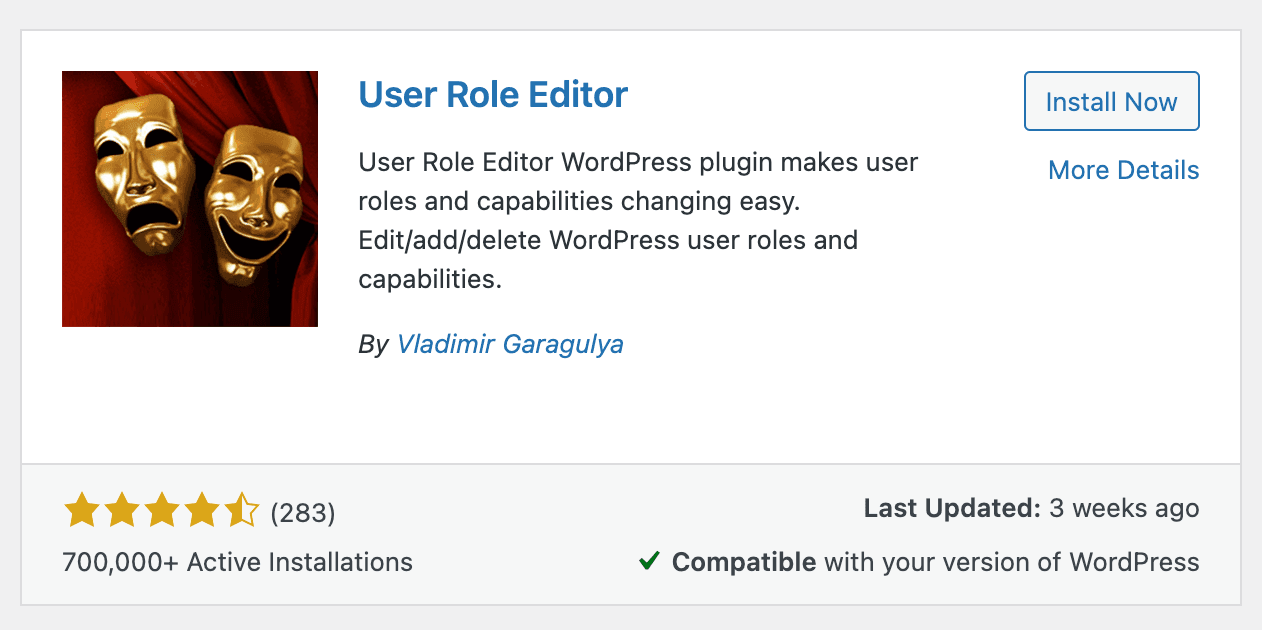
Step 5: Delete User Roles
Once the plugin is installed and activated, you will find a new menu in Users.
- Go to Users > User Role Editor to open the role manager interface.
- Select the one you want to remove and click “Delete Role.”
- Don’t delete the built-in user roles, as the WordPress core and some plugins rely on them.
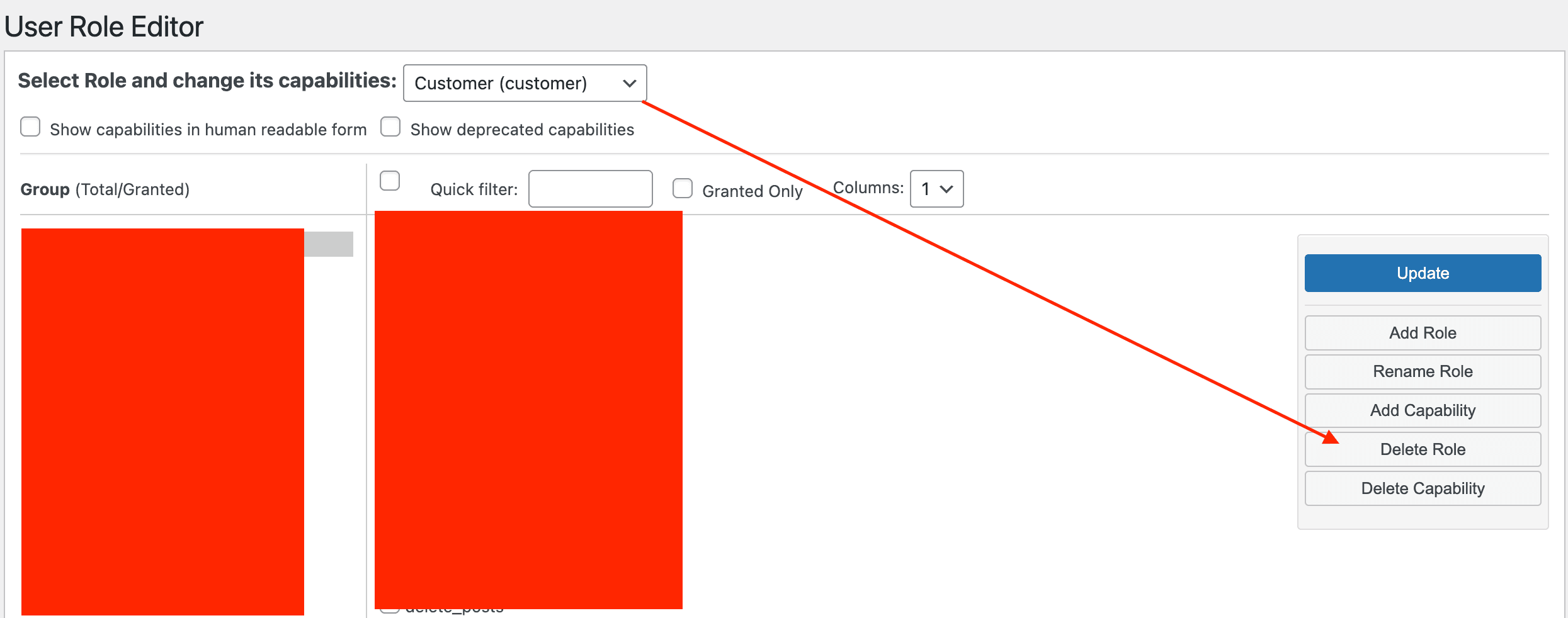
Step 6: Recheck Your Website
After you have deleted the role or roles, you should recheck your website. Perform tests to ensure everything is working correctly, there is no fault during registration, and users have the correct permissions.
Here are two tests you should perform:
- If your website has a member registration form, try registering a new user to see if the process is smooth and successful. Ensure different member types are assigned the intended user role.
- Log in with different user roles to confirm the permissions are correct. If you can’t access their account, install the User Switch plugin. It will allow you to switch between different users and test the permissions effectively.
If any issues arise, you may need to troubleshoot further or restore the deleted roles.
Conclusion
By using a plugin, you can delete user roles in WordPress easily. Follow the above steps to ensure that you don’t encounter any problems. Double-check before removing them, and keep the site backup with you in case something goes wrong.

