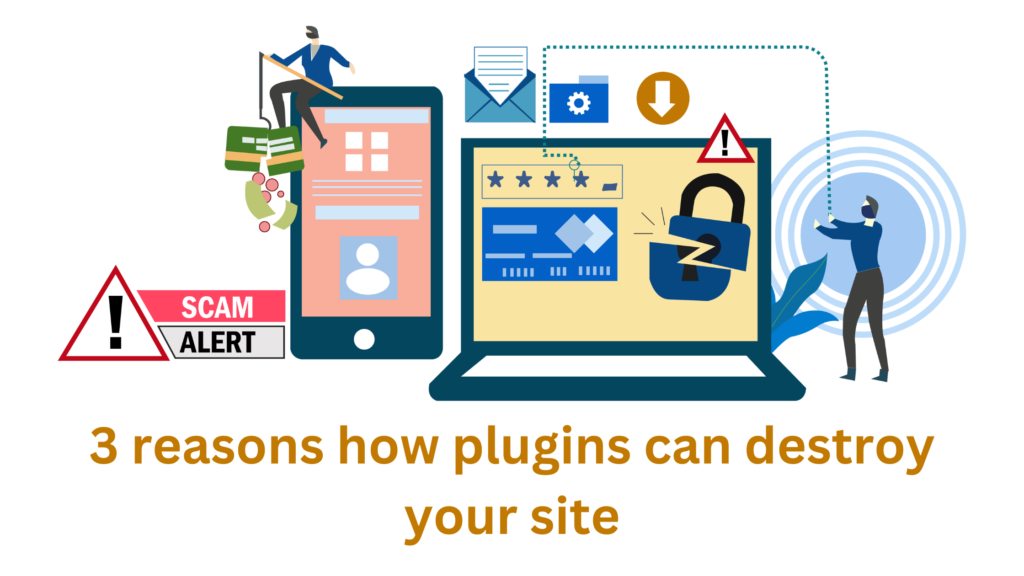Plugins have become the building blocks for every WordPress website. Novices to experienced developers heavily rely on them to get the job done. Unfortunately, some of them can cause problems and plugins can destroy a site.
According to statistics, WordPress has approximately 60% of the CMS market. Its popularity is growing daily, and it is a favorable go-to website development CMS because it requires little to no code experience. It makes it easy for non-tech users, beginners, and even experienced developers to create websites quickly.
WordPress is so easy to use that you can get a site up and running in minutes. All of this is possible thanks to the free and paid plugins. Unfortunately, these gifts come at a cost, and here are some reasons why you should limit the use of plugins.
3 Reasons How Plugins Can Destroy Your WordPress Site
There may be more than three reasons, but I will share some of the most common issues numerous WordPress administrators face.
1.) Malicious Plugins
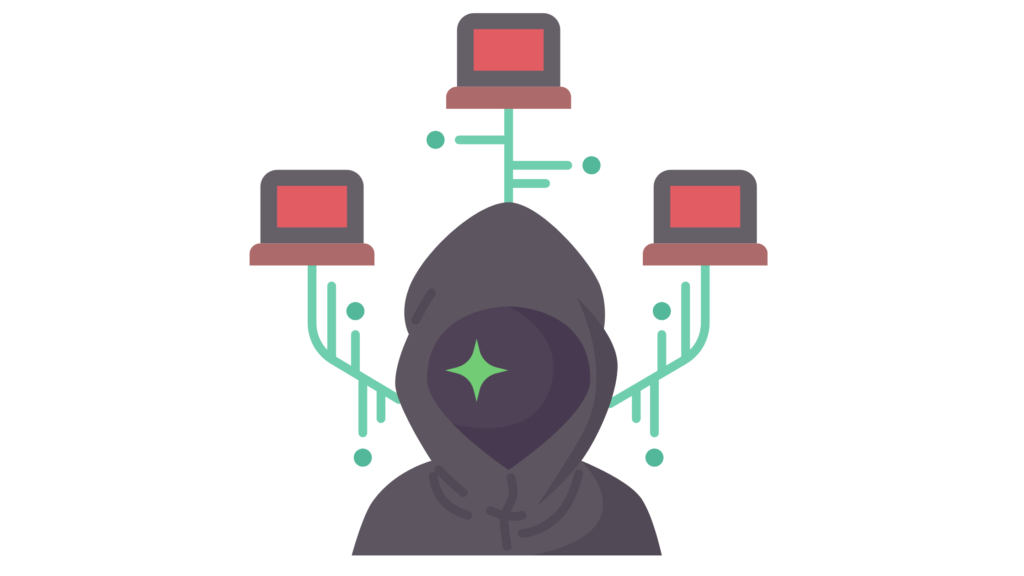
Malicious plugins have flooded the internet, and the worst part is they are not all free. Most are from trustworthy sites such as Code Canyon, Theme Forest, etc.
We believe that by paying for a plugin, we are getting the best service available, but unfortunately, this is not true.
Here are some reasons how free and paid malicious plugins can destroy a website:
- Hackers easily breach free plugins because they are usually out of date.
- Hackers also pose as plugin developers. They develop free-quality plugins and have written code that silently runs a script in the background to steal sensitive information.
- Malicious plugins may even attack other plugins to grow, like a virus.
Here are statistics of active malicious plugins by CPO Magazine.
- There are more than 47000 malicious plugins.
- The number of WordPress sites infected with such plugins are approximately 25000.
- 97% of such plugins are purchased from popular sites.
2.) Performance Issue
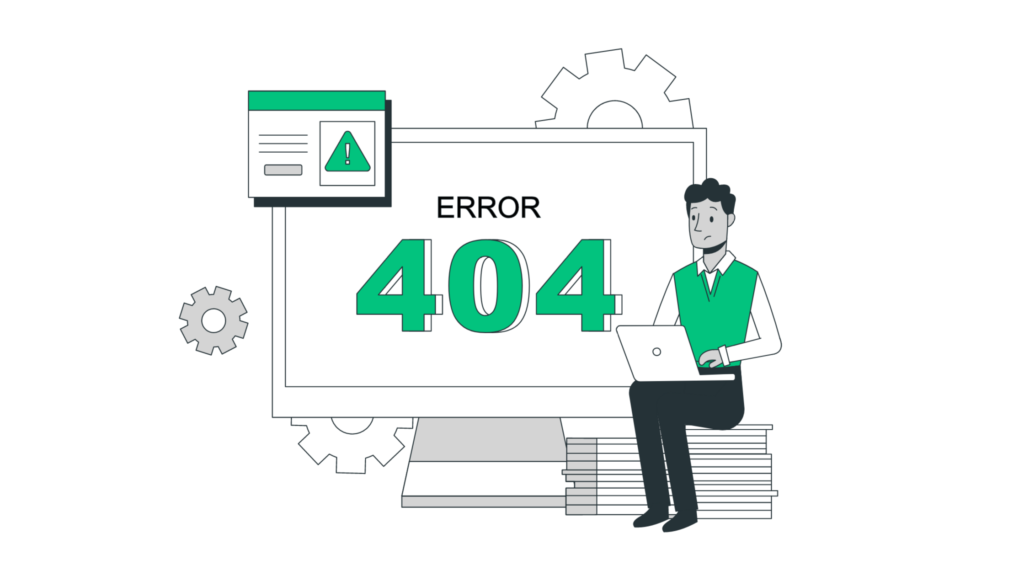
Plugins slow down the site. Is it a myth or reality?
My experience led me to believe that plugins are the main reasons that cause performance issues. It is true, but they are not the only reason your site has a low speed score.
If you don’t have a good hosting provider or a good package, it may not be able to handle the number of HTTP requests. Due to this the site will slow down.
There are two plugin types. Understanding the plugin types will give you an idea about their impact on site performance.
Frontend Plugins
Plugins that primarily run in the front end of a website are more likely to impact performance due to the additional database and HTTP requests.
Backend Plugins
Plugins that primarily run in the backend or admin area won’t impact performance by a considerable amount. It is because the user will not interact with the admin area.
Many websites have a variety of plugins installed, but they also have a powerful hosting service that runs the site smoothly. I would recommend going with a WordPress-dedicated hosting provider.
3.) Compatibility Issues
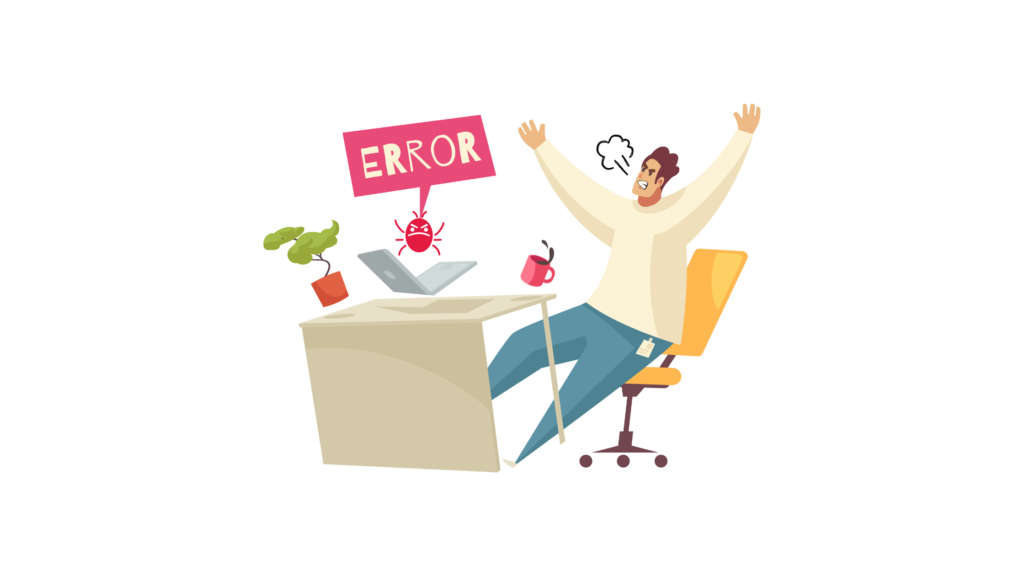
WordPress continuously provides updates to strengthen itself against hackers. Due to this reason, plugin developers need to match their speed with the latest WordPress release.
If the plugins are not up-to-date and tested with the latest WordPress version, they will be incompatible. Incompatible plugins may cause functionality problems that lead to:
- Poor site performance
- Bad user experience
- Decline in new and old users
The majority of the issues I have faced during development are due to incompatible plugins. These plugins conflict with the WordPress version, active theme, and currently installed plugins.
Such plugins must be updated, removed, and replaced. It may seem simple, but there is a lot of work involved.
- You need to research new and compatible ones providing similar or better functionality.
- You need to study the new plugin documentation to understand how to implement it.
- Sometimes, custom functionality or CSS updates are required.
- You must run multiple case scenarios to ensure the plugin functions according to requirements.
4 Ways To Tell If a WordPress Plugin is Safe To Use
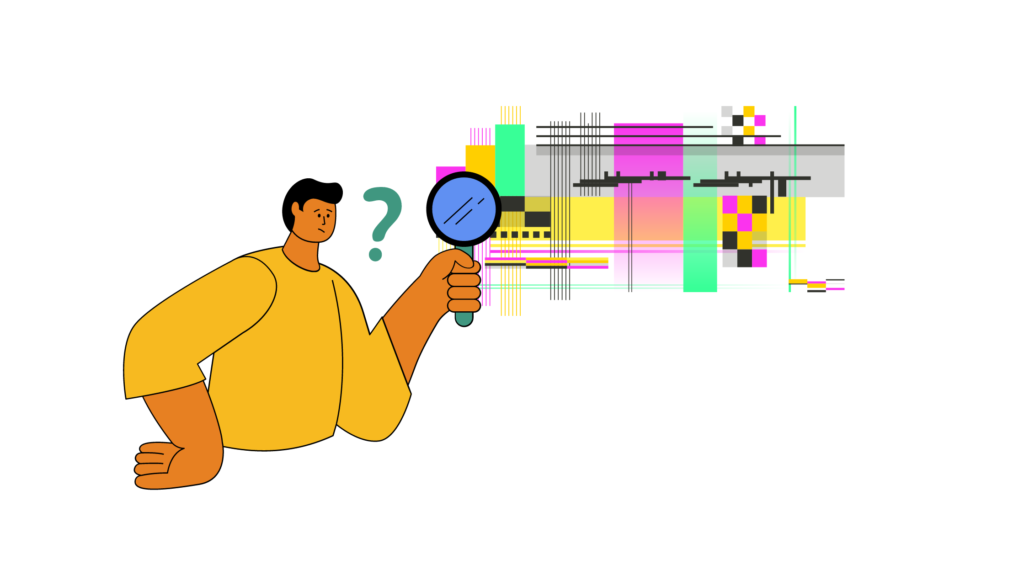
For any website, malicious plugins are a security risk. Such plugins can:
- Destroy your site
- Steal information
- Transmit malware
Here are four ways to protect your website and detect malicious plugins.
So, to protect your website, I would recommend the following steps:
1.) Read Plugin Reviews
Read the plugin reviews thoroughly. Yes, reviews may be fake, but it is still best to check the plugin rating when downloading it.
Instead of relying on the WordPress plugin directory and the plugin website, check other review websites as well. You may find comments at the end of the article where other users may share their personal experiences.
2.) Perform Testing on Dev Site
A dev/staging site is a great place to test a plugin before you deploy it on the live site. A dev site is not visible to the public. So, you can freely test plugins without fear of breaking your live website.
On the dev site, you can perform the following tests to make sure that the plugin is safe:
- You can check your website performance. If there is a problem, you will notice an issue with the site speed.
- If you visit your site as a user, you should not see a “the site contains malware” error message.
- Recheck the site’s functionality.
- Conflict between the theme and other plugins.
- You are not able to log in to your WordPress admin panel.
- You may see unwanted popups, links, or messages on your site.
- After a while, you may see spam user accounts assigned administrator roles.
- Your site may redirect users to another website.
3.) Hire a Developer
You can hire a developer to go through the plugin code. An experienced developer can detect any unusual code that may raise red flags. They can perform proper quality assurance and may run different scripts to test the plugin’s vulnerability.
4.) Use a Security Plugin
To detect harmful plugins, you can use another plugin to scan your website for any malware.
Wordfence is a great security plugin that will scan your entire site for malware, create a report, and suggest appropriate actions.
The report will show the path of the suspicious plugin file. You can examine the file to see if the code written will inject malware into your site. If your site is at risk, you should delete those files and plugins immediately and start looking for alternatives.
With the above steps, you can tell if a WordPress plugin is safe to use. Unfortunately, pinpointing the exact problem will be similar to searching for a needle in a haystack.
How Many Plugins Should a Site Have?
The number of installed plugins matters, but what leaves an impact is the quality over quantity.
The best sites on the internet use countless quality plugins without compromising the user experience, the site’s performance, or adding additional strain on the server.
However, this doesn’t mean that you install all the top-quality plugins. Only download and activate the ones you need. Don’t overburden your site. If you can use the built-in WordPress features, for example, using the Gutenberg editor instead of any other page builder would be beneficial.
There are also some lightweight page builders you can use, such as Spectra, which enhances the features of the Gutenberg editor.
Are Plugins Bad For WordPress?
No, plugins are not bad for WordPress. Plugins enhance the functionality of your website. Without plugins, you will need developers to write custom code for everything.
Hiring developers to update your site functionality will be expensive and time-consuming. Moreover, it may do more harm than good, especially if the developer working on your site is a newbie.
I have seen many developers write custom code without creating a child theme. A child theme is a great way to save your custom work before you perform an update of your WordPress core, plugins, and themes.
Plugins are not bad for WordPress. However, you must be careful when installing and activating one because there are a lot of malicious, free plugins online.
Can WordPress Plugins Break a Website?
If you install and activate a WordPress plugin, it will not break your site. However, a plugin may conflict with your theme or other plugins.
A site that I was working on had a plugin-compatible issue. I discovered this problem when I began updating the site. The plugin was functioning properly, but it broke the site after I did an update. It turns out the compatibility issue took place because of the updated version.
Sometimes, problems don’t arise immediately; they occur after a while or when you perform a specific action. So, it is hard to tell when a plugin can destroy your WordPress site. However, it is safe to say that 99% of plugins will not break your site on activation.
Conclusion
You may wonder if you need to start removing plugins from your website. Stop! Don’t do that! Plugins are a necessity, and you should use them. Plugins are the building blocks of every website development, but you must be careful. Don’t install one of those 47000 malicious plugins. Plugins can destroy your site so only install trustworthy and quality-coded plugins.