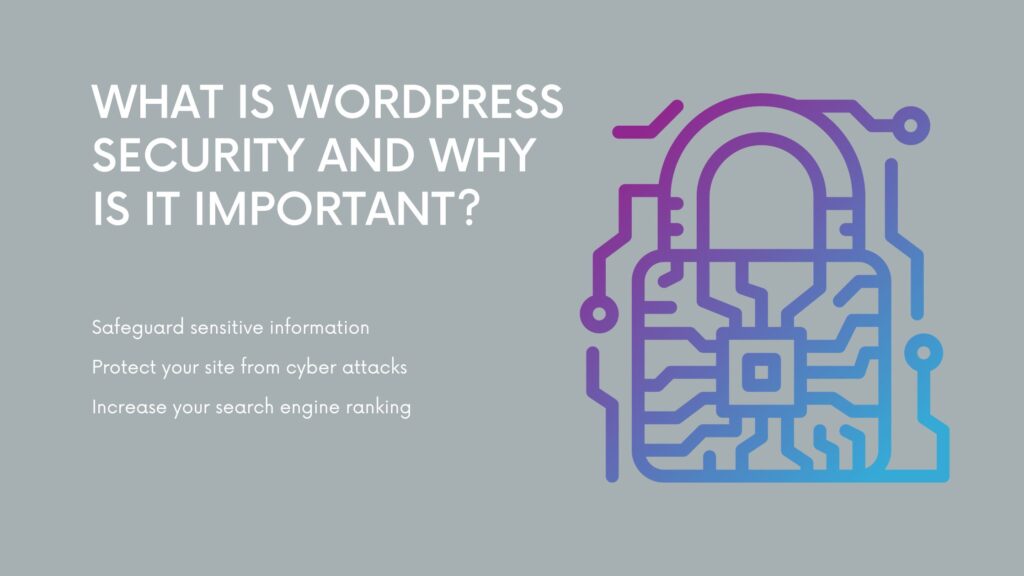WordPress security is essential to safeguard sensitive information, especially if it involves user registration. There is no indication of what an attacker might do with the stolen data. A security breach puts you at risk for identity theft, malware such as ransom server malfunctions, and other things.
Website security is paramount, but the question is, why is the emphasis given to WordPress security? The answer to this question is in understanding WordPress itself. Don’t worry; this article will not dive into the boring details of WordPress history. A summary is enough to know why WordPress security is vital. After that, this guide will provide an overview of WordPress security. Make sure to include these tips and techniques in your website development checklist.

Why Is WordPress Security Important?
WordPress is one of the most popular content management systems (CMS). Therefore, it is an appealing target for hackers and criminals. WordPress-powered websites are frequently the subject of cyberattacks. They could try to get unauthorized access to your website to obtain sensitive information. Other reasons could be to ruin the layout, install malware, or use it for criminal purposes.
Whatever the grounds for hacking attempts are, always remember there are four main reasons why WordPress security is necessary:
- Data Security
- Legal and Compliance Requirements
- Website Ranking
- Personal satisfaction
Data Security
If your WordPress site collects user data, such as email addresses, passwords, or payment information, this data should be secure and not accessible to unauthorized users. A security breach can compromise sensitive user information, resulting in legal and reputational ramifications.
Those who visit your site anticipate a secure website. If you fail to provide protection, you will lose customers. Whether it’s their contact or financial data, users must have the assurance that their information is safe. You need to ensure that your security procedures are effective so customers won’t ever get a chance to complain. Most visitors won’t return if they ever hear unfavorable news regarding the security of your website.
This is because data breaches on WordPress websites may lead to the theft of private client information. Such activities may affect your customers’ overall belief in your company. The most effective way to safeguard a brand is to secure it from hackers and other security risks.
A firewall firm called Wordfence reported blocking a staggering 18.5 billion requests for password attacks on WordPress websites. Wordfence is just one of the many security plugins available. There are numerous other plugins and techniques related to WordPress security.
A commitment to security helps establish trust with your audience and safeguards your reputation.
Legal and Compliance Requirements
Based on the purpose of your website and the data you manage, the law may require you to protect user information. Compliance with privacy laws, such as the General Data Protection Regulation (GDPR), necessitates implementing proper security measures.
Website Ranking
One of the many reasons why WordPress security is important is because Google promotes secure websites. It’s clear why Google wouldn’t provide organic traffic to a website that has been hacked or otherwise compromised. In short, it doesn’t want to put its users at risk. Websites that prioritize security and user experience rank higher on Google.
For instance, they favor SSL-certified websites that support HTTPS and encrypt all the data sent to the user’s browser. Secure websites receive higher rankings in search results by search engines such as Google. Websites with SSL certificates (https://) tend to rank higher. Implementing security measures can help your SEO efforts and increase the visibility of your website to potential visitors.
Personal Satisfaction
Having a safe WordPress site gives you peace of mind. You know you’ve made the essential efforts to protect your investment, hard work, and users. You can concentrate on other things such as:
- Writing content
- Expanding your online presence
In short, you need to create a WordPress security guide. The WordPress security guide will help prioritize the necessary to-do steps before launching a site or blog. It will reduce the chance of security breaches, maintain site availability, and establish trust with your audience.

What Is WordPress Security?
WordPress security refers to the measures and procedures put in place to protect WordPress blogs and websites from hacking attempts. These risks include data breaches, malware infections, hacking attempts, and unauthorized access. As a result, ensuring the security of your WordPress site is critical. It entails a variety of measures, including:
- Updating the WordPress core, themes, and plugins to address known security issues.
- Utilizing strong and unique passwords.
- Limiting access permissions.
- Choosing a reputable hosting provider with excellent security features.
- Implementing secure coding practices.
- Frequently monitoring and auditing your site for suspicious activity.

What Are Your Must-Have WordPress Security Requirements?
There are a few prerequisites that must be met in order for your WordPress website to be secure. A few of these conditions are:
- Creating secure passwords for all user accounts using a combination of letters, numbers, and special characters.
- Enabling two-factor authentication (2FA) to increase security by requesting a second authentication method from users.
Regular Updates
First of all, updating every part of your WordPress is crucial. Update WordPress core, themes, and plugins regularly because these upgrades frequently come with security fixes that fix vulnerabilities.
Installing Reliable Themes and Plugins
Always install reliable themes and plugins from trusted suppliers to reduce the possibility of incorporating risk-prone code on your website. It doesn’t matter if it is free or paid. So, always download themes and plugins from trusted developers with excellent reputations.
Strong Passwords
Create strong, unique passwords for your web hosting and WordPress admin accounts, FTP, and database. Avoid using passwords that are common or evident. To create complicated passwords, use an online password manager tool.
Two-Factor Authentication (2FA)
Enable two-factor authentication (2FA) for your WordPress admin login. You will provide the code after entering your password. By requiring a verification code from a mobile device or app, this offers an additional degree of protection.
Install a Login Attempt Plugin
To stop brute-force assaults, install a plugin that restricts login attempts. With this plugin, there will be a limit to the number of unsuccessful login attempts. Unsuccessful login attempts will lead to suspension of the admin account or a temporary ban on the IP address.
Enable Password Protection From the Server
Enabling server-level password protection protects your entire WordPress site. Therefore, anyone accessing your site must enter the authentication credentials before they can view any page or content. But don’t add it to the entire website because no one will be able to access it. Only enable password protection for the WordPress admin page.
It’s important to note that server-level password protection operates independently of WordPress. It does not interact with WordPress user accounts or roles. Password protection is at the server level, and WordPress is unaware of this additional authentication layer.
Change WordPress Admin URL
Changing the admin URL adds an extra layer of security by obfuscating the login page’s location. It makes it more difficult for attackers to access the login page. Many automated bots and scripts scan for default WordPress admin URLs to target sites. By changing the admin URL, you can reduce automated and brute-force attacks.
WordPress is a powerful and widely used CMS, but it does have certain security limitations that website owners should be aware of. Understanding these limitations is crucial for making informed decisions and implementing appropriate security measures. Addressing these limitations through
- Regular updates
- Careful selection of themes and plugins
- Following security best practices
- Staying informed about emerging threats
Website owners can significantly enhance the security of their WordPress sites and mitigate potential risks. WordPress security is a continuous process that requires vigilance, proactive measures, and a commitment to staying informed and implementing best practices.
What Should I Not Include in WordPress for Security?
There are certain practices you should avoid and things you should not include to improve the security of your website. Here are some key considerations:
Obsolete Themes and Plugins
Avoid using themes and plugins that are obsolete or no longer maintained because it is a gateway for hackers. Use trustworthy, regularly updated themes and plugins from reputable providers.
Weak and Common Passwords
Avoid using easy-to-guess passwords or weak passwords. Use strong, unique passwords for your WordPress admin account, hosting account, and other vital access points to protect your website.
Plugins and Themes From Unknown or Untrustworthy Sources
Exercise caution while installing plugins and themes from unknown or untrustworthy sources. Such plugins or themes may contain malicious code that compromises the security of your website. Stick to credible providers who provide reliable updates and have favorable customer evaluations.
Redundant or Irrelevant Plugins and Themes
Remove any unneeded or irrelevant plugins and themes from your WordPress site. If they are not up to date or include exploitable code, they might constitute potential security risks. Examine your plugins and themes regularly and remove those that are no longer in use.
Deactivate File Editing From the WordPress Dashboard
WordPress, by default, allows you to edit theme and plugin files directly from the dashboard. If hackers access your admin account, this can pose a security issue. To protect your site, deactivate file editing within the WordPress dashboard. You can do this by inserting the following code into your wp-config.php file: define(‘DISALLOW_FILE_EDIT’, true);.
Displaying Error Messages
WordPress might generate error messages that reveal critical information about your website’s configuration or file locations. These are helpful error logs developers use for debugging. They don’t interfere with the functionality or display of the site. However, it will look unprofessional if they appear on the web pages for everyone to see. Hackers may use this information to attack your website. To avoid this, deactivate the display of error messages in your wp-config.php file by adding the following line: define(‘WP_DEBUG’, false);.
Allowing User Registration Without Control
If your website does not require user registration, it is best to disable user registration to avoid unauthorized access. Consider using CAPTCHA or email verification to limit the danger of spam or fraudulent registrations if user registration is required.
File and Directory Permissions
Set appropriate file and directory permissions to limit unauthorized access and modifications. Do not grant unnecessary write permissions to files and directories. Hackers may use this to their advantage.
Change Default Admin Username
Similar to the default admin login page, the default username is admin. Many fail to change the username to something else. The username should be as complex as the password.
Change the default “admin” username to something unique during the WordPress installation.
Conclusion
WordPress security is of utmost importance for website owners and administrators. It involves implementing measures to protect WordPress websites from hacking attempts, malware infections, data breaches, and unauthorized access. While WordPress provides security features and ongoing improvements, it also has limitations. Due to these boundaries, WordPress security practices come into play. They include:
- Updating software, themes, and plugins
- Using strong passwords
- Assigning appropriate user roles and permissions
- Selecting reputable themes and plugins
- Implementing security plugins
- Performing regular backups
- Monitoring for suspicious activity
These practices secure the website, protect user data, maintain availability, and foster visitor confidence. Website owners can considerably minimize the risk of security breaches and guarantee a safer online environment by following proper security measures.
Remember, WordPress security is an ongoing process that requires continuous vigilance and regular updates. By prioritizing security, website owners can protect their investment, maintain the trust of their visitors, and ensure the longevity and success of their WordPress websites.