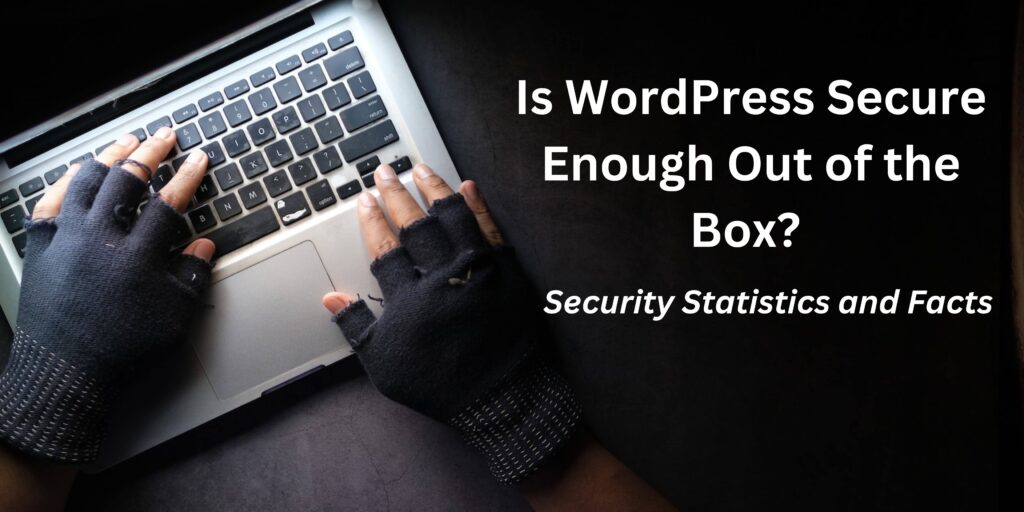One of the common questions thrown around repeatedly is, “Is WordPress secure enough out of the box?” There are two possibilities for why you might be pondering this question:
- You want to launch your WordPress website and want to know how secure it is.
- You read various articles, news stories, and statistics about WordPress not being secure.
To directly answer your question right away. Yes, WordPress is secure out of the box. It has various security measures to protect your site, users, and customers. However, are these security measures enough to protect your site? That is an entirely different topic.
WordPress Security Statistics and Facts
Let’s first talk about WordPress security statistics and facts. It will give us an idea of the current state of WordPress security concerns.
- 90% of websites hacked in 2020 were using WordPress.
- An estimated 13,000 WordPress websites are breached daily.
- 90% of WordPress plugins are responsible for breaches.
- 8% of websites are hacked due to weak passwords.
- 97% of WordPress attacks are automated.
- 40% of attacks are due to cross-site scripting.
- 29% of WordPress sites get hacked due to these vulnerabilities.
The statistics may seem alarming. It may force you to stop using WordPress. But before you do this, it’s vital to understand why WordPress sites have a high hacking rate.
The majority of these WordPress security breaches were the result of:
- Outdated or vulnerable plugins
- Outdated or vulnerable themes
- Insecure or weak passwords
- Outdated WordPress version
Therefore, keeping your WordPress installation and all associated components up-to-date is crucial for maintaining security.
According to the statistics above, it is clear that WordPress itself is secure out of the box. However, having multiple plugins causes the security level to drop significantly. Why? Because having an abundance of plugins increases the potential for vulnerabilities. Each plugin may have security risks, such as outdated code or a lack of regular updates. Therefore, minimize plugins and themes. This can help reduce the overall security risks associated with your WordPress website.
Default WordPress Security Measures
WordPress has made significant improvements in default security over the years. However, it’s important to note that no system is immune to hackers. No CMS is faultless, and WordPress Core is no exception. In fact, according to Sucuri’s analysis of hacking a WordPress site statistics, WordPress Core accounted for 0.58% of all vulnerabilities in 2021. That amounts to slightly more than 0.5 percent of all incidents. This percentage is quite low compared to breaches caused by themes, plugins, and weak passwords.
Here are some aspects of WordPress’s default security:
Regular WordPress Updates
WordPress regularly upgrades its software to address security flaws and enhance overall stability. Make sure you have the most recent security updates by keeping your WordPress installation, plugins, and themes up-to-date. It will protect and secure WordPress blogs from various emerging issues. You can find the WordPress version in your WordPress admin area. From there, you can update it. Another way is to check WordPress releases.
Core Security Features
WordPress includes built-in security features such as user authentication, password hashing, and protection against common security threats like cross-site scripting (XSS) and SQL injections. These WordPress key features provide a baseline level of security.
Management of User Roles
WordPress provides several user roles (administrator, editor, author, etc.) with various access and permission levels. It assists in limiting user rights and lowers the possibility of unauthorized acts and WordPress security risks.
File Integrity Checks
WordPress can detect modifications made to core files, alerting administrators to potential WordPress security breaches. This feature helps ensure the integrity of the core files and prevents unauthorized modification or access to configuration files.
Secure Password Reset
WordPress provides a secure password reset mechanism, allowing users to reset their passwords if they forget them. This process typically involves sending a password reset link to the user’s registered email address.
Core Security Upgrades
Security patches and bug fixes come as upgrades to the WordPress core software. These upgrades strengthen the platform’s overall security by addressing known vulnerabilities.
WordPress Personal Security Team
WordPress has a specialized security team responsible for locating and resolving security concerns. They collaborate to manage the release of security updates, create fixes, and look into identified vulnerabilities.
When security vulnerabilities are discovered, they are responsibly disclosed to the WordPress security team. The information allows them to address the issues before public disclosure. It helps ensure fixes are in place before potential exploits are widely known.
To guarantee the security and integrity of the codebase, the WordPress development team adheres to coding standards and best practices. Developers with experience review submitted code to look for security vulnerabilities.
Security Audits
The internal security team and outside security professionals conduct regular security audits of the WordPress core code. These audits help identify and address vulnerabilities before hackers can exploit them.
Although these default security measures provide a fundamental degree of security, they might not be enough to defend against sophisticated or targeted attacks. This is especially true if your WordPress blog or site uses various plugins.
Due to these plugins and various other hacking attempts, WordPress isn’t strong enough to protect itself on its own. It needs help. So, to further improve security of your WordPress website, it is advised to use secure plugins. Set up a web application firewall (WAF), perform routine backups, and be on the lookout for any unusual activity.
What are the Security Limitations of WordPress?
While WordPress provides security features and ongoing efforts to improve its security, it also has some inherent limitations that website owners should be aware of.
Third-Party Plugins and Themes
One of the main limitations of WordPress security lies in the use of third-party themes and plugins. While these extensions add functionality and customization options to your site, they can also introduce security risks. Attackers may be able to take advantage of vulnerabilities in poorly coded or outdated themes and plugins. WordPress cannot automatically protect itself from vulnerable plugins and themes. So, you can’t expect it to warn you that a plugin you are installing may lead to a WordPress security breach. It is up to you to test and read the reviews before installing third-party plugins and themes.
Human Error
Another important aspect of WordPress security limitations is human error and negligence. The actions or inactions of website owners and administrators can inadvertently expose their sites to risks. For example:
- Weak passwords
- Improper file permissions
- Failure to update WordPress core, themes, and plugins
- Neglecting security best practices can make your site more vulnerable to attacks.
The best thing WordPress can do is merely WARN you that the password you have entered is weak. It’s essential to educate yourself and your team on security practices. Human error can jeopardize the security of websites. It’s critical to adhere to security best practices and inform your team about security precautions.
Zero-Day Vulnerabilities
Attackers find and exploit security flaws known as zero-day vulnerabilities. While the WordPress security team and developers work diligently, there is always a possibility of hackers exploiting zero-day vulnerabilities. Hackers can gain unauthorized access, inject malicious code, or compromise sensitive data. While WordPress actively addresses security issues, zero-day vulnerabilities can leave websites at risk until a patch is developed.
Targeted Attacks
WordPress is a popular platform, and as such, it can be a target for hackers and attackers. Advanced and targeted attacks can bypass security measures. Therefore, requiring additional security measures and vigilance is a necessity. These attacks may involve exploiting specific vulnerabilities, using social engineering techniques, or leveraging weaknesses in plugins or themes. While WordPress provides security features and ongoing improvements, determined attackers may find ways to bypass security measures.
Site Owner Responsibilities
Although WordPress includes security features, website administrators and owners ultimately must put security measures in place and keep them up-to-date. Your website may be vulnerable if you ignore security precautions like:
- Using weak passwords
- Keeping the core, themes, and plugins out-of-date
- Not adhering to security best practices
- Not installing a two-factor authentication plugin
Shared WordPress Website Hosting Environments
Shared WordPress website hosting environments pose a security risk. Many WordPress sites are on shared hosting environments, where multiple websites share the same server resources. If one website on the server is compromised, it can potentially impact other websites on the same server. Always choose a reputable WordPress website hosting provider with strong security measures to mitigate such risks.
Complexity and Customizations
It is common for developers to tinker with the WordPress core files or create overrides to insert their code. These may be complicated and complex programs like configurations, modified code, or system integrations. These changes might not be subject to automatic security updates, thus increasing the danger of a WordPress security breach. They may require special security considerations to guarantee the overall safety of the WordPress site.
Complex configurations may increase the chances of misconfigurations or undiscovered security vulnerabilities. Thoroughly review and test custom code and configurations, ensure compatibility with WordPress updates, and follow secure coding practices to minimize security risks.
Log Monitoring
By default, WordPress does not log failed login attempts. So, it may be challenging to detect and respond to unauthorized access attempts on the admin URL. Implementing additional security measures, such as plugins that track login activity and provide intrusion detection, can help identify the issue.
Default Admin URL
The default admin URL shows potential attackers that your website is on WordPress. While this knowledge alone does not pose an immediate security risk, it can make your site more susceptible to targeted attacks aimed at WordPress vulnerabilities.
Attackers may use these flaws to gain unauthorized access to your website’s admin dashboard, potentially compromising sensitive data or harming your website. Therefore, change the default admin URL to a custom one that is harder for attackers to guess. Additionally, regularly update WordPress and its plugins, and always password protect WordPress sites by implementing two-factor authentication.
WordPress Known Vulnerabilities
The security of WordPress websites can vary depending on various factors, such as:
- The implementation of security measures
- The WordPress hosting package
- The quality of themes and plugins
- The actions taken by website owners to maintain security
While WordPress is a secure platform, it can be compromised. WordPress, like any software, has had its share of faults.
Cross-Site Scripting (XSS)
XSS flaws give attackers the ability to insert malicious code into a website, which unaware users can then execute. These vulnerabilities typically arise from improper input sanitization or validation.
SQL Injection (SQLi)
SQLi vulnerabilities occur when attackers can manipulate database queries through user input. If not properly secured, this can lead to unauthorized access, data theft, or database manipulation.
Cross-Site Request Forgery (CSRF)
CSRF vulnerabilities allow attackers to trick users into performing unintended actions on a website without their knowledge or consent. This can lead to unauthorized changes, such as updating settings or deleting content.
File Inclusion Exploits
File inclusion vulnerabilities may occur in WordPress plugins or themes that do not properly check user-supplied input. Attackers may use these vulnerabilities to include malicious files, execute arbitrary code, or gain unauthorized access.
Privilege Escalation
Privilege escalation vulnerabilities occur when a hacker gains access to a WordPress site, registers themselves as a user, and increases their user privileges.
Denial of Service (DoS) Attacks
DoS attacks are when attackers flood the website with a lot of traffic or resource-intensive requests. This can overload the server, causing the website to become unavailable to legitimate users.
Vulnerable Plugins and Themes
In addition to vulnerabilities in the WordPress core, third-party plugins and themes may also be vulnerable. Installing obsolete or poorly built plugins or themes can expose your WordPress site to security concerns.
Conclusion
It’s worth noting that the WordPress development team addresses vulnerabilities in security as they are identified. To address these vulnerabilities, they release regular WordPress updates and security fixes. Therefore, always keep your WordPress core, themes, and plugins up-to-date. Following security best practices, using trustworthy plugins and themes, and applying other security precautions can help limit the chance of exploitation because WordPress is secure out of the box.