You created a new WordPress site and are working on your SEO ranking. You did a quick search on Google to see on which page number your site appears. To your dismay, you see an issue, but not one related to your website’s SEO ranking. The issue is the site name. Instead of your site name appearing in Google search results, the URL link is showing. The website address URL is in place of your site title, making the preview unattractive. You search for websites on Google to see if they have long URLs instead of the site name with fingers crossed that you aren’t the only one. Let me break it to you: you are probably the only one, unless there is another novice working on his WordPress site or a blog. To quickly clear up confusion, this isn’t a new Google search update. It is an issue that you must solve. If you don’t know how to fix a site name in Google search, welcome to the ultimate guide.
Understanding the Issue: Site Name Isn’t Showing in Google Search Results
The problem is that in the site search preview on Google, it shows the website address URL instead of the site title. If you are facing a similar issue, your website search preview will appear like this:
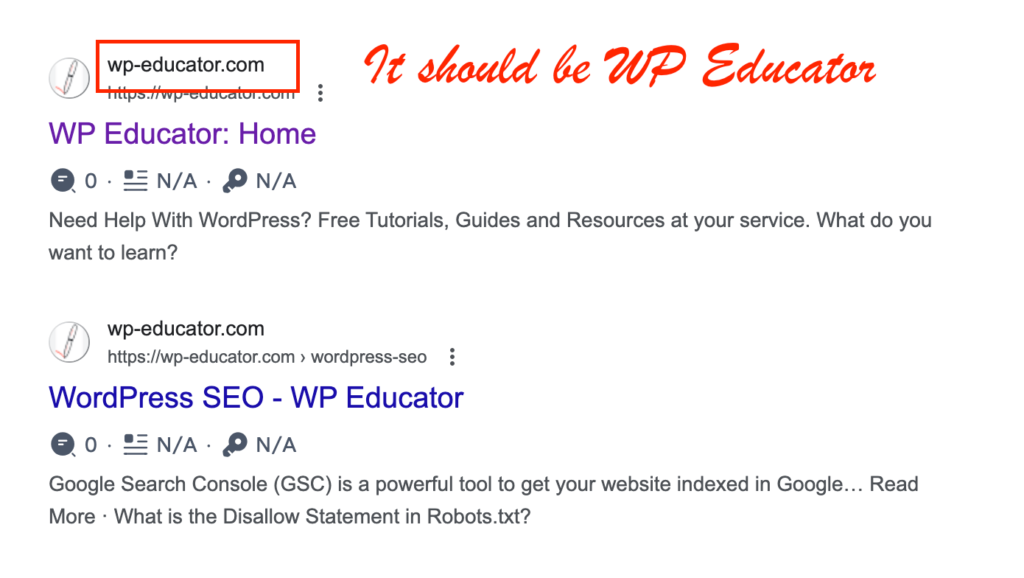
You can search a website by typing in:
- The site name
- Name of a post or page
- Site: [your website URL], for example, site:https://wp-educator.com/
The standard format of a website search preview is as follows:
- Site title
- URL of the page or post
- Meta title
- Meta description
These four components of Google search appearance are known as meta tags.
At times, this problem is often overlooked because users focus on finding the information they want. Therefore, a catchy title usually masks the website address URL issue. But don’t ignore this issue for long. The site name is your brand name, and if you won’t take it seriously, neither will the search engine’s ranking algorithm. Take the appropriate steps to rectify the issue.
4 Disadvantages of How the URL Display Affects Your Website
There are certain disadvantages to having the site URL instead of the site title. Generally, it can have a negative impact on user behavior and lead to site SEO issues.
1. Reduced Brand Visibility
Some users may not recognize or remember the website URL as easily as they would a catchy title. This can result in reduced brand visibility and make it harder for users to find and revisit the website.
2. Lack of Trust
If your website’s Google search preview is not in a proper format, this may instill a lack of trust in your users. They may feel that the information you are providing is not reliable or trustworthy. They may come to this conclusion only because you are not taking care of your site’s visual appearance. This can lead to a decrease in user engagement and a loss of potential customers or clients.
3. Impact on Site SEO
Google and the majority of the search engines do not rank websites based on site title, meta title, or meta description. The search preview is considered, but it does not pose a negative impact on your site’s SEO. However, if search engines ignore it most of the time, it doesn’t mean you should either.
The search engine ranking algorithm may perceive this as a lack of attention to detail and relevance. It may result in lower Google rankings and decreased organic traffic. It is crucial to ensure that your site’s visual appearance aligns with the expectations of search engines. Otherwise, you can’t maintain a dominant online presence.
4. Negative Impact of Social Sharing
Displaying the URL instead of a title can make the search results appear less visually appealing. It potentially decreases click-through rates and overall traffic to the site.
Due to these damaging issues, you should learn how to fix a site name in Google search.
How Are WordPress Site Names in Google Searches Created?
Website creation with WordPress does not take a different approach when it comes to displaying site names in Google searches. Google follows its traditional site-naming approach, which involves getting the site name using:
- Page’s HTML title tag
- Open graph meta tag
- Structured Schema data
- Page headings
These elements play a crucial role in determining how your website appears in search results. With WordPress, there are some other influencing factors as well, such as:
- A wide range of plugins
- Theme settings
- WordPress settings
One thing to note when updating the site name in the WordPress settings. If you do it and don’t see any changes, it is because there is a conflict with the WordPress plugins and themes.
4 Strategies To Fix Your Website Name if It Appears Wrong in Google Search?
There are numerous ways to fix your website name if it appears wrong in Google Search. Most of the changes will take place on the WordPress site. Editing a website in WordPress may seem daunting, but it is not. You don’t need any technical web development know-how to update the site name. We will cover all of the possible solutions in this article.
1. Change the WordPress Site Name From the WordPress Settings
To start with, let’s look at the most obvious place, and that is the WordPress settings. Login to your WordPress admin panel and go to Settings –> General. The first field is the Site Title, where you must enter your WordPress website name. Enter your site name in the text box and click the save button.
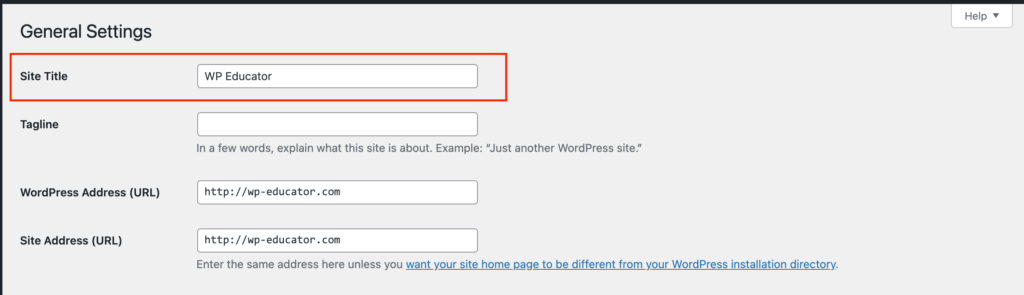
If the correct name is already there or if updating it has no effect, this means there is a WordPress plugin and theme conflict. We will look at both of these issues, starting with the WordPress theme currently in use.
2. Change WordPress Site Name From Theme Settings
Every theme has its own settings. You would need to find where the site title or site name field is for your theme. Go to Appearance –> Customize to access the theme settings. Look for the option to change the site title or site name and make the necessary edits. Once you have made the changes, remember to save your settings before exiting the customization panel.
Also check your themes header.php file to make sure that the title is not hard coded. If it is hard coded, you need to:
- Create a WordPress child theme
- Copying the file over there
- Make changes to the header.php inside the child theme
The benefit of having a child theme is, whenever, you perform WordPress updates, changes in your child theme will be overwritten.
3. Fix the Site Name Using SEO Plugins
When working with SEO, it is best to install the top WordPress plugins. There are several SEO plugins available that can help optimize your site’s title and improve its visibility on search engines. Some of the best SEO plugins for WordPress include Yoast SEO, All in One SEO Pack, and Rank Math. These plugins provide additional features and settings to fine-tune your site’s SEO, including the ability to edit the site title or name. Install one of these plugins from the WordPress plugin list.
I will show you how to update the site name using Yoast SEO. Once you have installed and activated the plugin, go to Yoast SEO –> Settings –> Site Basics. Enter the name in the Website Name field and save the changes.

After that, click on the Site Representation tab, and in the Organization option, enter the website name in the Organization Name field. Save the changes.
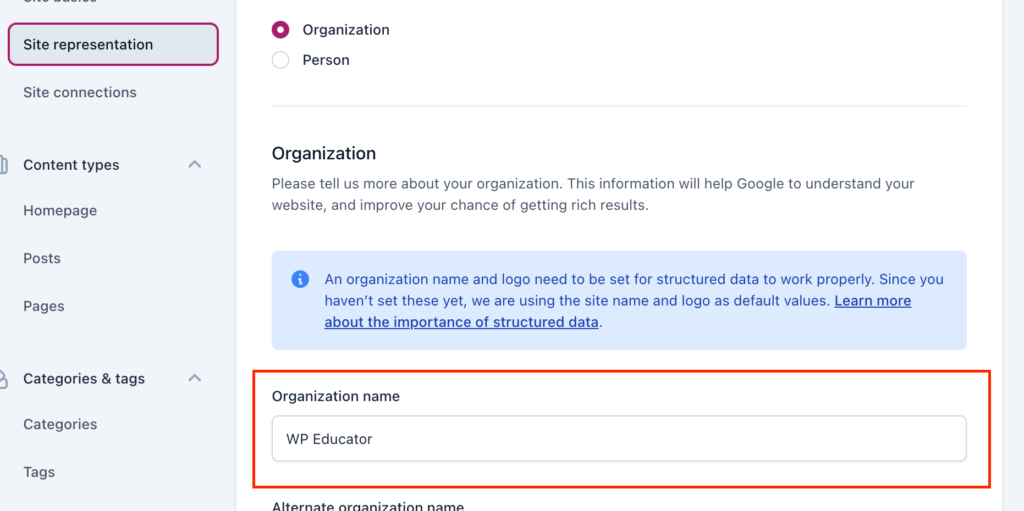
After making the changes, the Google search preview will show the new site name. However, the update process may take some time to implement. Luckily, you can help Google speed this up by informing them of the site name change.
4. Update Google Search Console To Speed up the Site Name Change Recognition
You need to set up a Google Search Console for your website before you can inform Google of the site name change. Once done, select your website from the drop-down list. Then type the site URL in the search field at the top, and press the enter key on your keyboard.
It will retrieve the data from the Google index and redirect you to the URL inspection page. Here, you can see how Google currently views your site. You can request a reindexing of your updated site to ensure that the name change is reflected accurately in Google’s search results. This process may take some time, but it will help Google recognize and display your site with its new name.
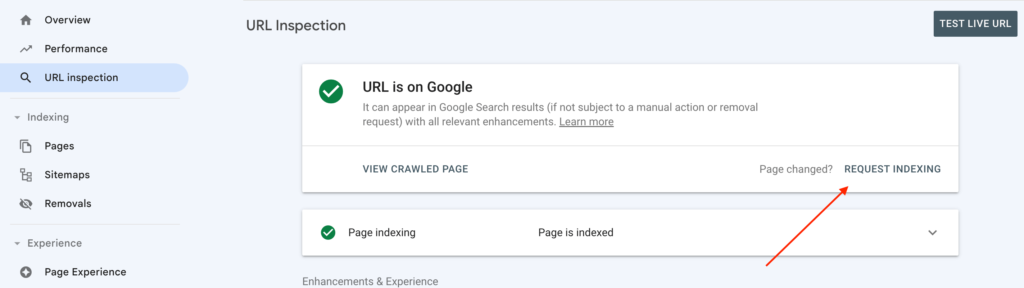
Conclusion
By following these steps, you can learn how to fix a site name in Google search. Moreover, you can control how your website appears in Google search results. Remember, the changes might not reflect quickly because they depend on Google’s re-crawling and indexing processes. So, make sure to monitor the search appearance of your website.

