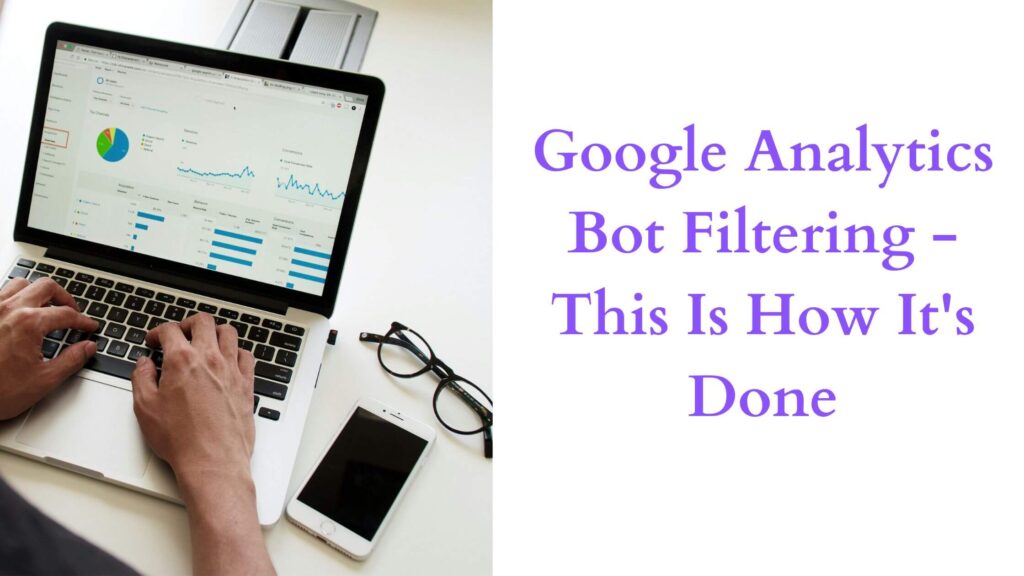If you have launched your WordPress blog, you will see a spike in your traffic sooner or later. While this may sound good, a spike is the opposite of good. Let me tell you why: a sudden spike in traffic is due to bots. Yes, bot traffic. I was surprised when I first encountered this issue and wondered why Google Analytics bot filtering isn’t a default functionality.
I had heard about spam comments, in which spammers promote their site by leaving backlinks in the post comment section. However, I never imagined there would be something like bot traffic.
According to statistics for 2022, bot traffic is approximately 47.4%. Out of this, 30% account for bad bot traffic. These are the ones to watch out for, and list them as unwanted referrals to exclude them from your Google Analytics data.
I started to figure out how to block bot traffic from visiting my site. I implemented the IP blocking that is available in Hostinger hPanel. Doing so did slow and bring down the spike traffic. However, these bots, or, should I say, spammers, are persistent.
After blocking them from my site, I also wanted to clean up my Google Analytics reports. I wanted to see only genuine users. At first, I thought IP blocking would be enough, but it isn’t. I still see a spike every now and then coming from different domains. Sometimes the IPs are the same and sometimes, they are different. My guess is, that they are using dynamic IP, VPN, or another method to either bypass the server-level blocking, or Google Analytics bot filtering isn’t working properly.
Unfortunately, unlike the old version, Universal Analytics there is bot filtering in GA4. However, there is an option to add the domain to the unwanted referral lists. I will guide you step-by-step regarding filtering bots out of GA4.
What is Bot Traffic?
Bot traffic refers to spammers who visit your site using bots. The bot could be a program or piece of software they are using or a script they have written to automate the process. It allows them to send multiple visits to your site continuously. These repeated visits lead to sudden spikes in website traffic that count as views and new users in your Google Analytics reports.
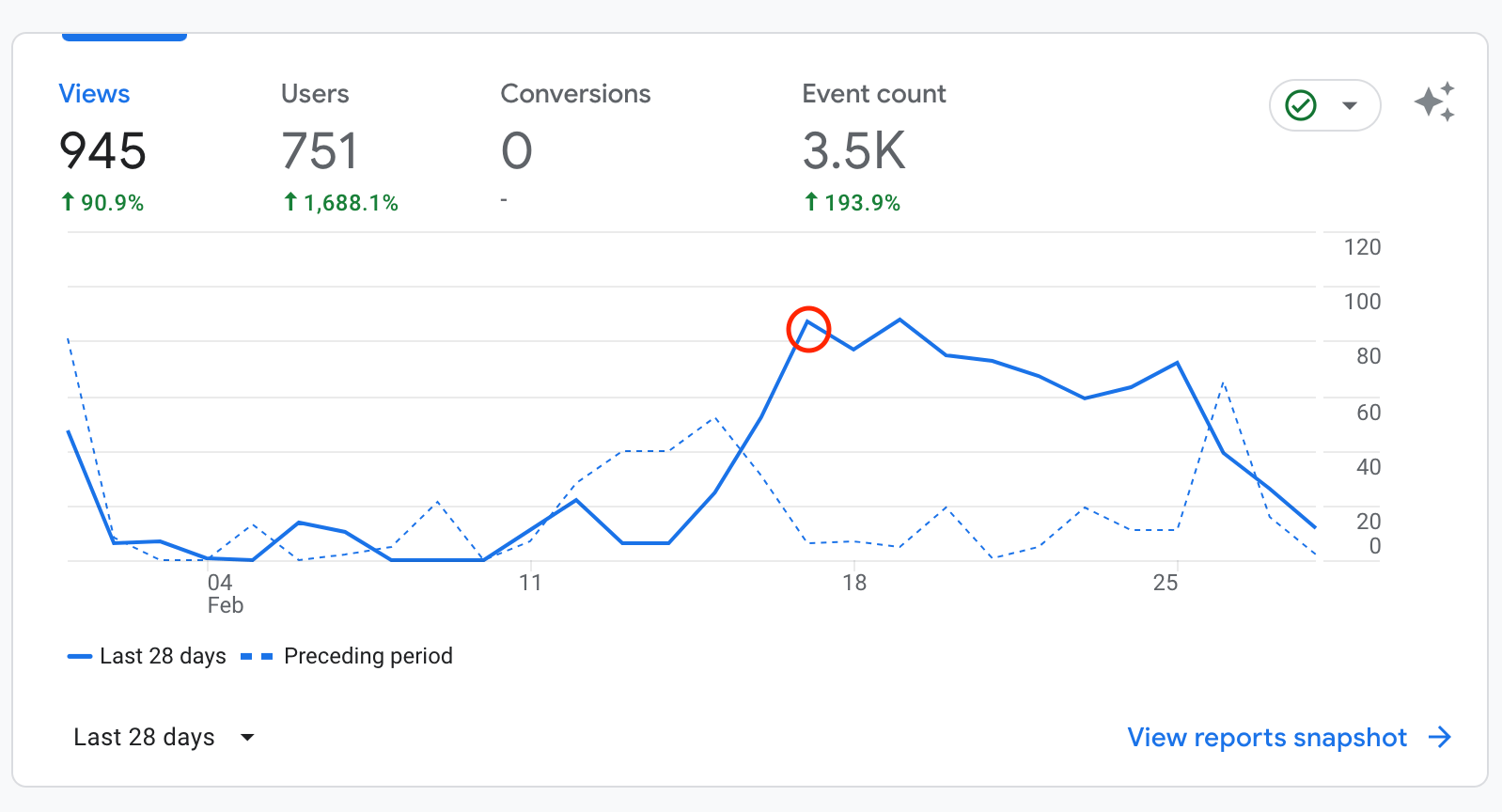
The sole purpose of bots isn’t to generate fake traffic or manipulate analytics data. It is a misconception. Yes, some generate fake traffic to destroy users’ experience, but they have other motives for flooding your site with spam. However, our goal isn’t to identify what they are up to. We need to filter good traffic from bad bots to get an accurate reading of our Google Analytics reports.
Is Bot Traffic Bad for SEO?
If it is good bot traffic, then no. If it is a bad bot, then yes, it is bad for SEO.
You need to know what kind of bot traffic your site is dealing with. Good bots are great for SEO, but bad bots are the ones you need to look out for.
Here are a few reasons why bad bot traffic will hurt your website’s SEO:
- They steal your content and publish it on their site, which leads to duplicate content and may hurt your website’s ranking on search engines.
- They mess with your Google Analytics report, making it difficult to differentiate between real and fake users.
- Too much bot traffic can consume server resources, slowing down your site.
- Bad bots leave your website immediately as soon as they land on it. It leads to a low or zero average engagement time, and Google doesn’t favor sites having a low engagement time.
To further understand the different types of bots, let’s break it down.
3 Types of Good Bot Traffic
Let’s talk about the good bots first. There are three good bots, which you may see in the Google Analytics reports. I will explain how to identify bot traffic later.
1.) Search Engine Crawlers
Without a doubt, the most popular search engines, such as Google, Yahoo, and MSN, have crawlers, which are good bots. Crawling from these bots is essential because they will index your site and show it in search results. Without these crawlers, you won’t find your site on the web.
2.) Social Media Bots
Another type of good bot is social media bots, which help share your content across various social media platforms. These bots can increase your website’s visibility and drive traffic to your site through social shares.
3.) Analytics Bots
Don’t confuse analytics bots with Google Analytics. These analytics bots collect data on your website, such as traffic and user behavior. Yes, analytics does that, but there are other tools that you can use, and they have their bots to scan your site.
3 Types of Bad Bot Traffic
Apart from these popular search engines releasing crawlers to scan websites, other bots crawl your website to collect data. Unfortunately, they have another agenda when it comes to information gathering. Hence the term bad bots. These are the ones for which Google Analytics bot filtering is required.
Here are the three types of bad bot traffic you should be aware of:
1.) Spam Bots
As the name suggests, spam bots visit your site to spread irrelevant messages in comment sections and forums to promote their content. You will probably see insignificant content in the comment section of your posts.
2.) Website Traffic Bots
The sole purpose of a website traffic bot is to manipulate your Google Analytics report by blasting your site with fake visitors, which leads to fake traffic. These may come from the exact place, such as the same country or city, and you might see the same domain or IP address. For this reason, it is vital to filter bot traffic in Google Analytics.
3.) Scrapper Bots
Scrapper bots extract data from websites without permission. They want to reuse your content on their website.
Can Google Detect Bot Traffic?
Unfortunately, Google cannot detect bot traffic. Even though Google Analytics is very powerful, it can’t differentiate between human and bot traffic alone.
There isn’t a switch that you can turn on or off. We need to tell Google Analytics that this is spam traffic by implementing techniques like filtering bots out of GA4.
How to Identify Bot Traffic in Google Analytics?
It is very easy to identify bot traffic in Google Analytics. Luckily, the dashboard displays all the necessary data to help you distinguish between a bot and human traffic. You need to look at the following items:
- Number of views
- Views by demographic location
- Views by page title
- Repeated page visits
Here is a step-by-step instruction that will help make it easy to identify bot traffic in Google Analytics:
1.) Go to your Google Analytics dashboard. The graph on the page displays the number of views and users.
2.) Look for sudden spikes in website traffic within the last thirty days.
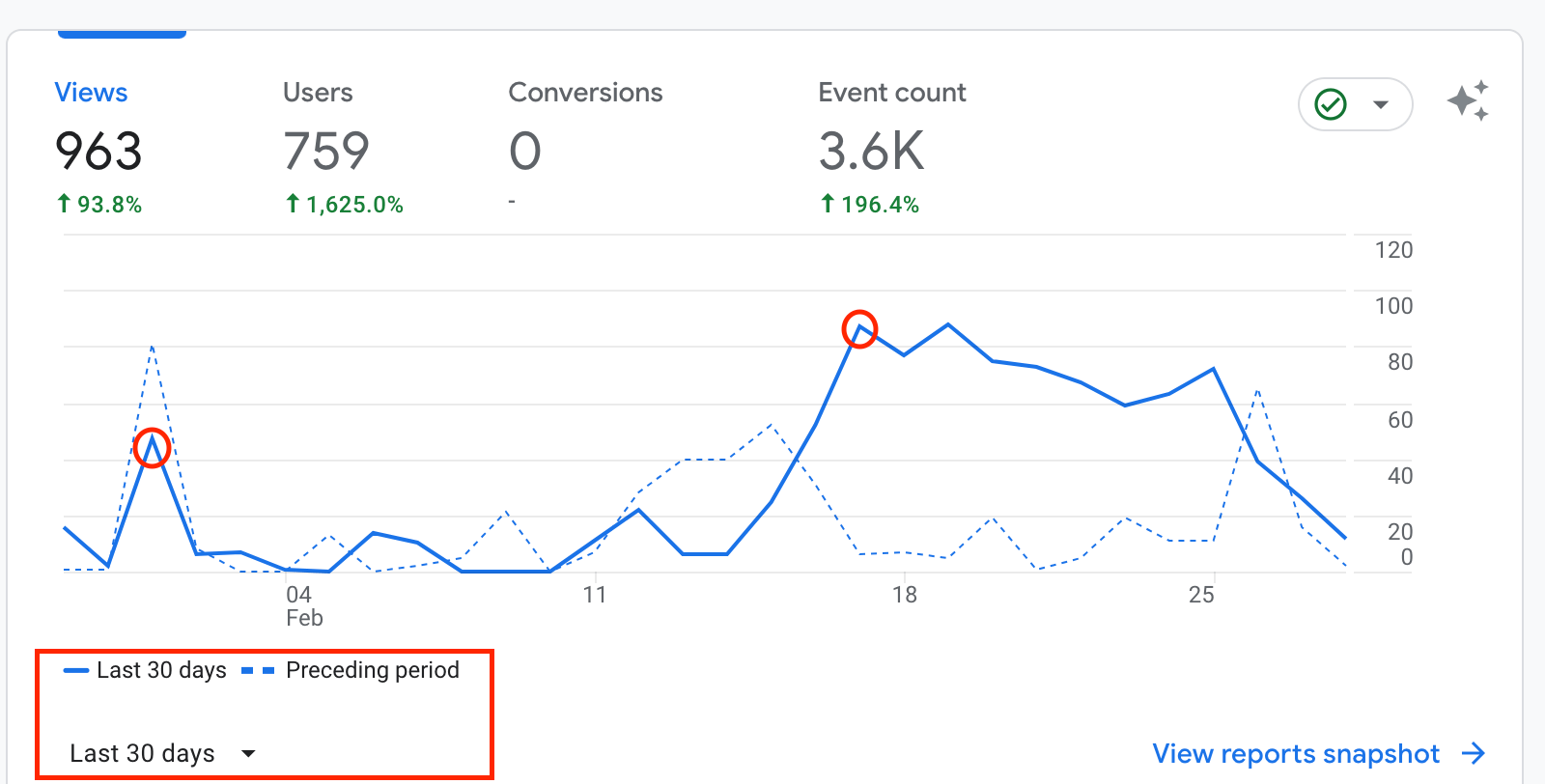
3.) If you see an unusual pattern in the views, it is a sign of an anomaly. The next step is to find out where these views are coming from.
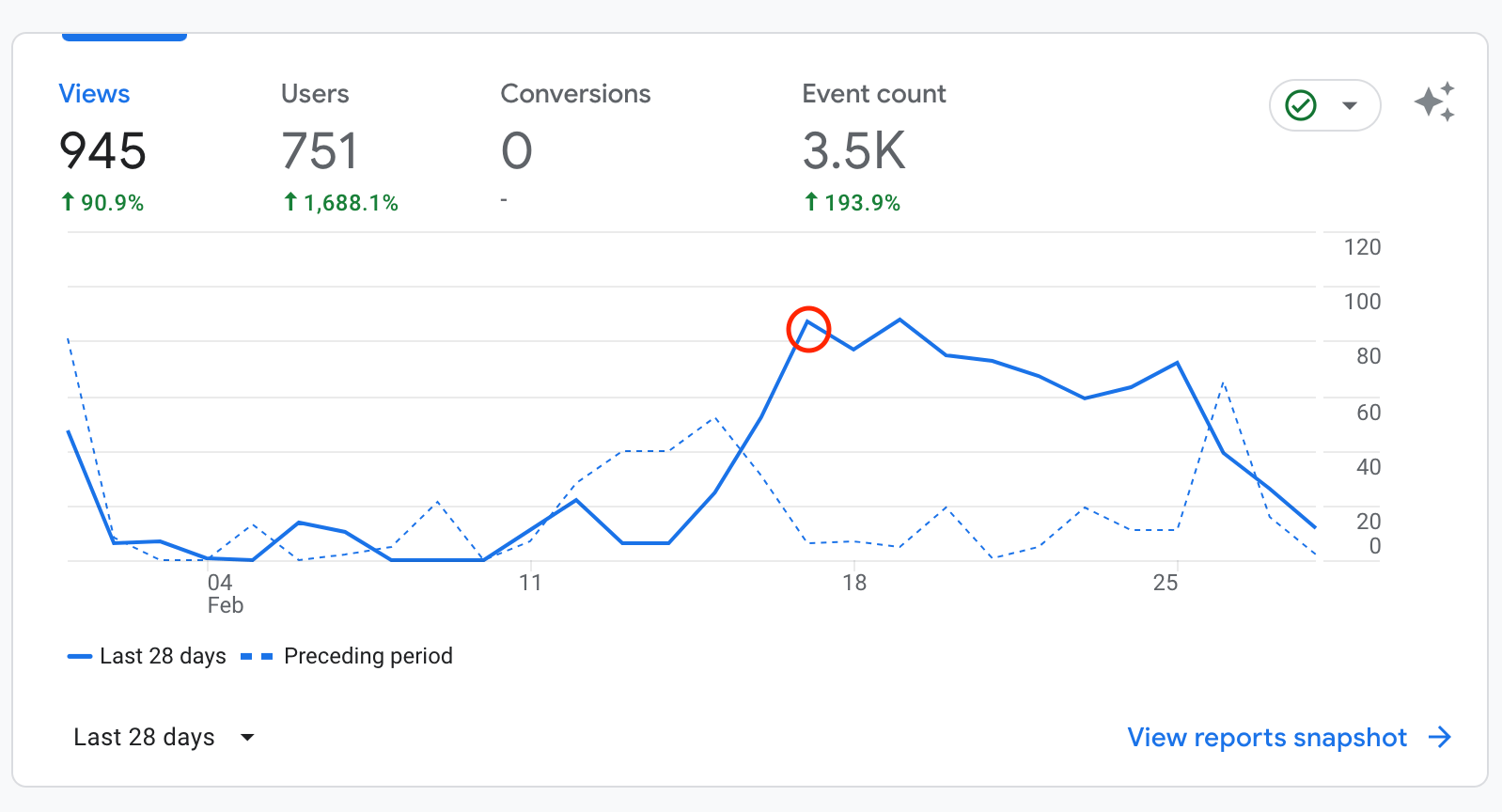
4.) Check the demographic information to see where these visits are coming from. If all the views and users are from a single country, it could be a sign of bot traffic.
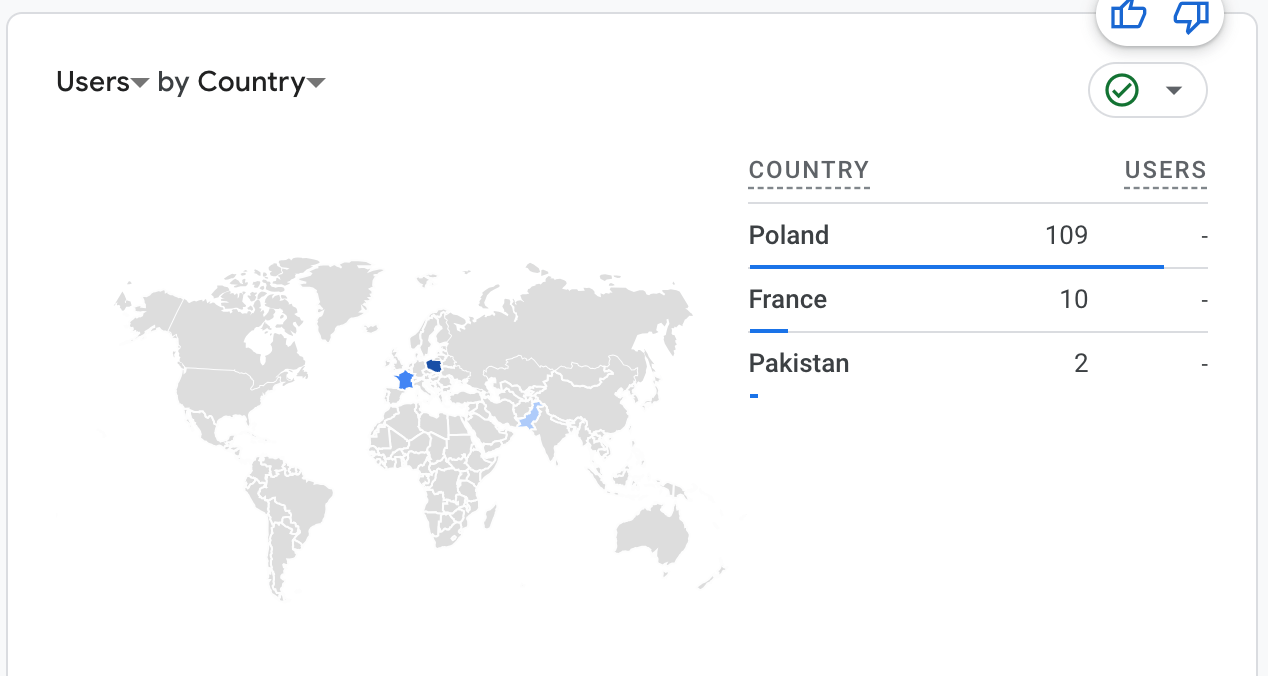
To further verify your suspicion, look at the views by page title. It will show which pages have the most views. If only one page has a high view count (which is usually the case), then this confirms that the traffic is from bots, not real users.

How to Perform Google Analytics Bot Filtering in GA4?
After identifying bot traffic, the next step is to filter bot traffic in Google Analytics to separate real users from fake visits.
Unfortunately, Google has not provided a straightforward way to filter traffic.
Google Analytics bot filtering in GA 4 has some limitations compared to Universal Analytics. Universal Analytics provided various options, such as:
- Built-in bot filtering
- Custom filtering
However, in GA4, the only way I found to filter traffic was by using the List Unwanted Referral method.
Even though spam traffic is a common issue many web administrators face, Google hasn’t provided an obvious bot filtering section. Thus, it makes it difficult for those with limited technical knowledge to effectively filter the bad bots from the good and real users.
I know how hard and frustrating it can be. It took me days to understand how to add a Google Analytics bot filter.
List Unwanted Referrals
I like this option the best because it is super easy to set up. You simply add the referral URL, and it blocks it from appearing in the reports.
To find unwanted referral traffic, go to Report → Acquistion → Traffic Acquistion. Scroll down, and in the dropdown menu, select Session Source.
1.) Click on the admin icon at the bottom to go to the admin interface.
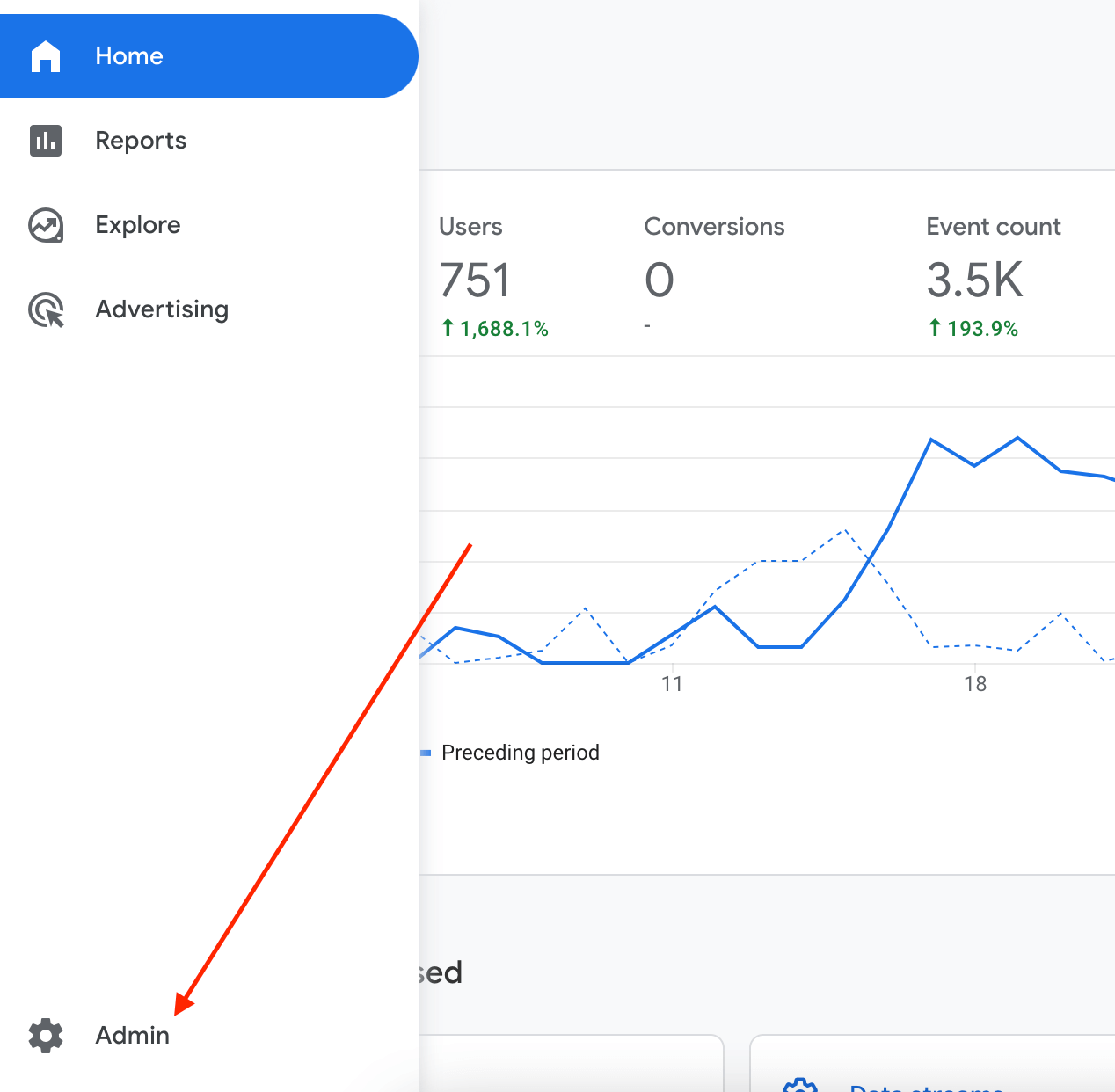
2.) Click on Data Streams in the Data Collection and Modification section.
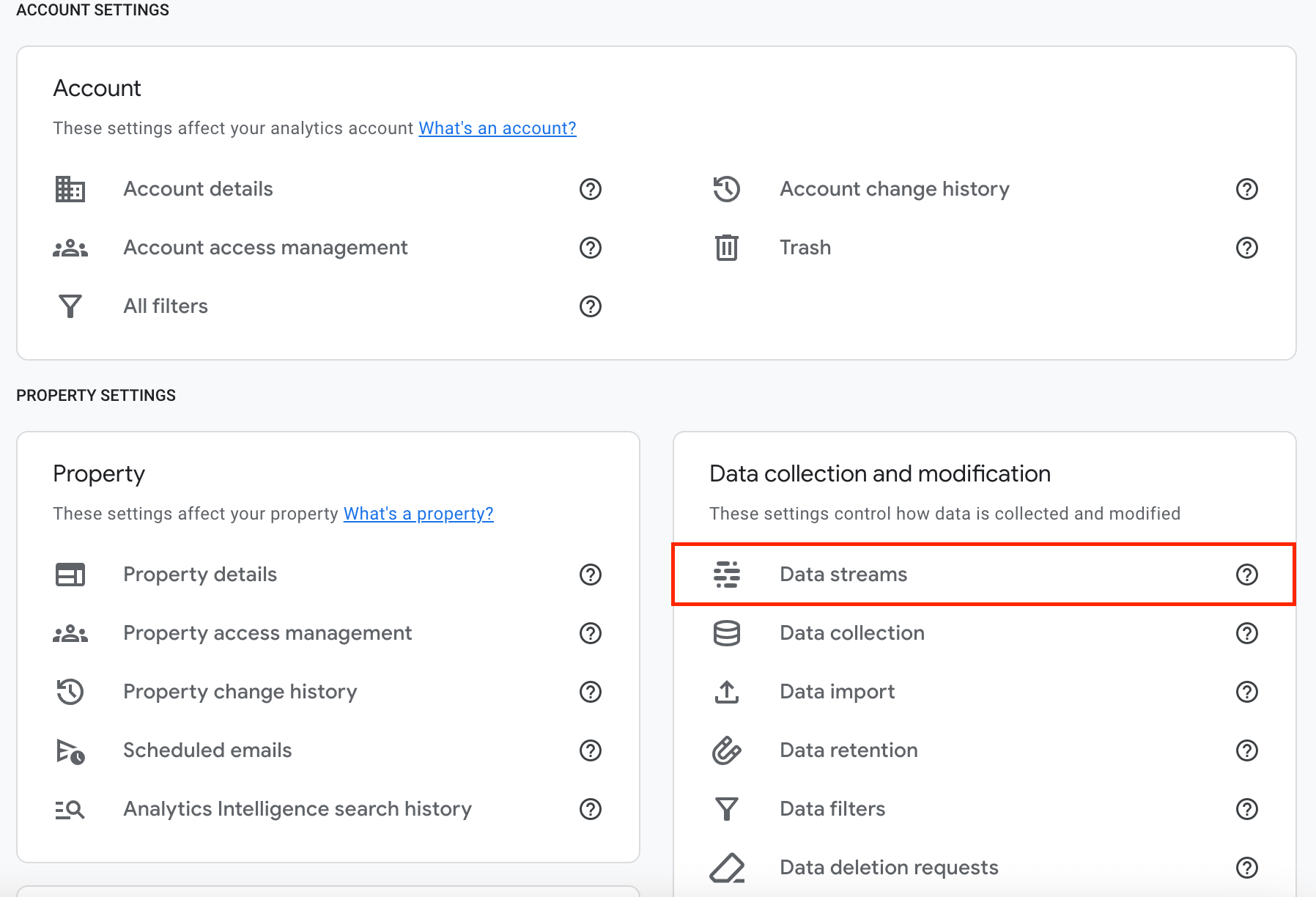
3.) Select the stream and click on the Configure tag setting links.
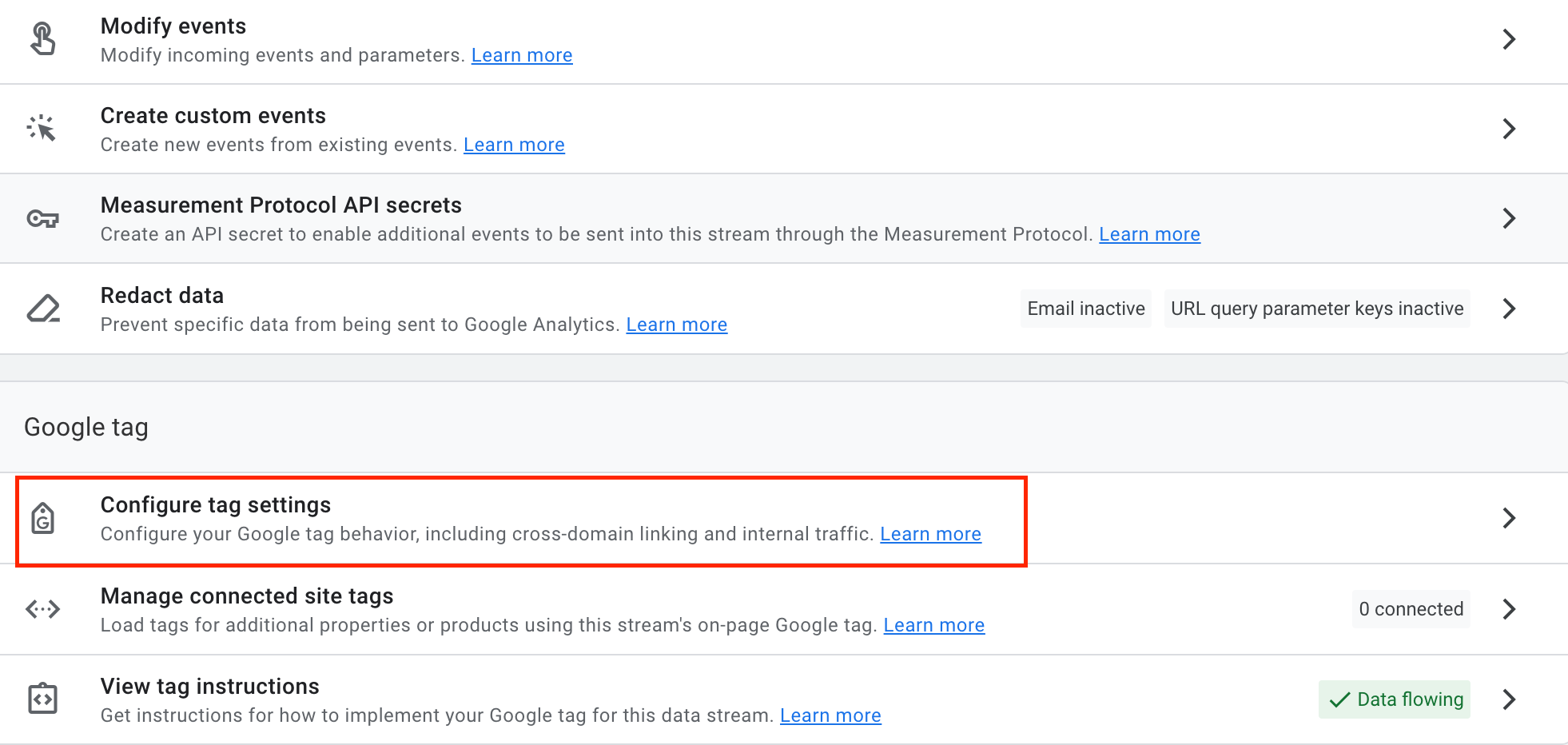
4.) It will open a new page. You may need to click the Show More button to get more options.
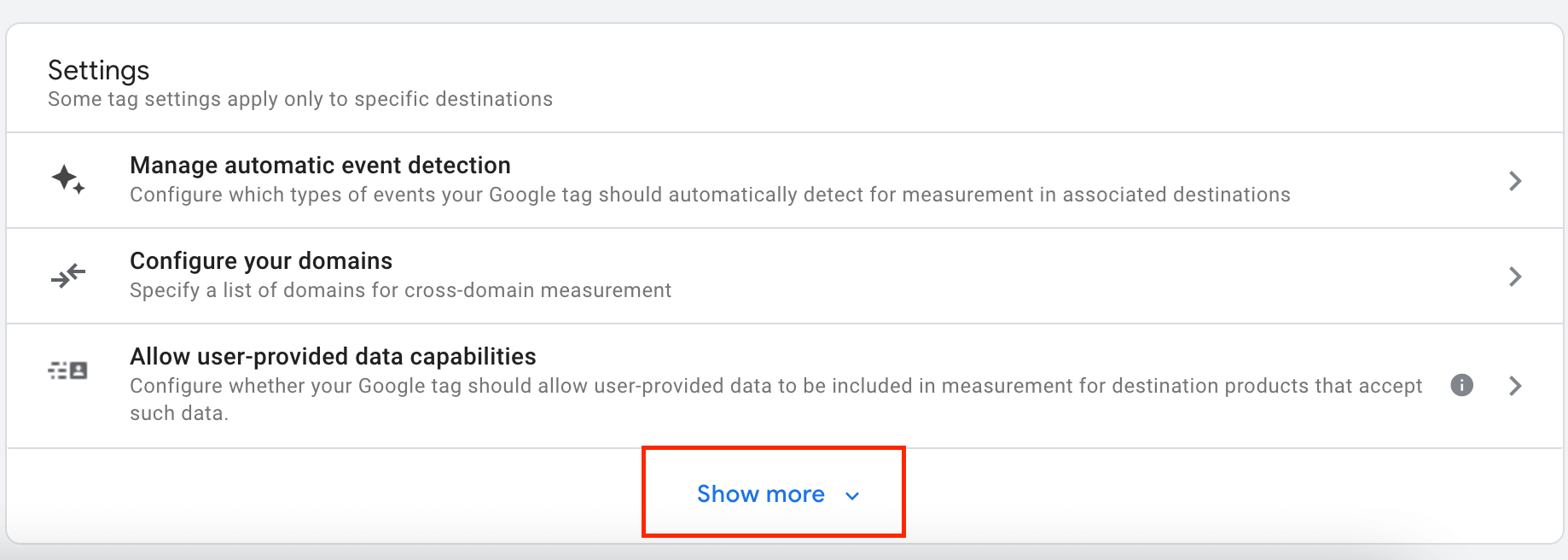
5.) Now click on the List Unwanted Referrals, and in the first dropdown select the type you want. I choose the Referral domain exactly matches option, and in the second field, I paste the referral I see in the traffic acquisition report. Once done, click on the Save button.
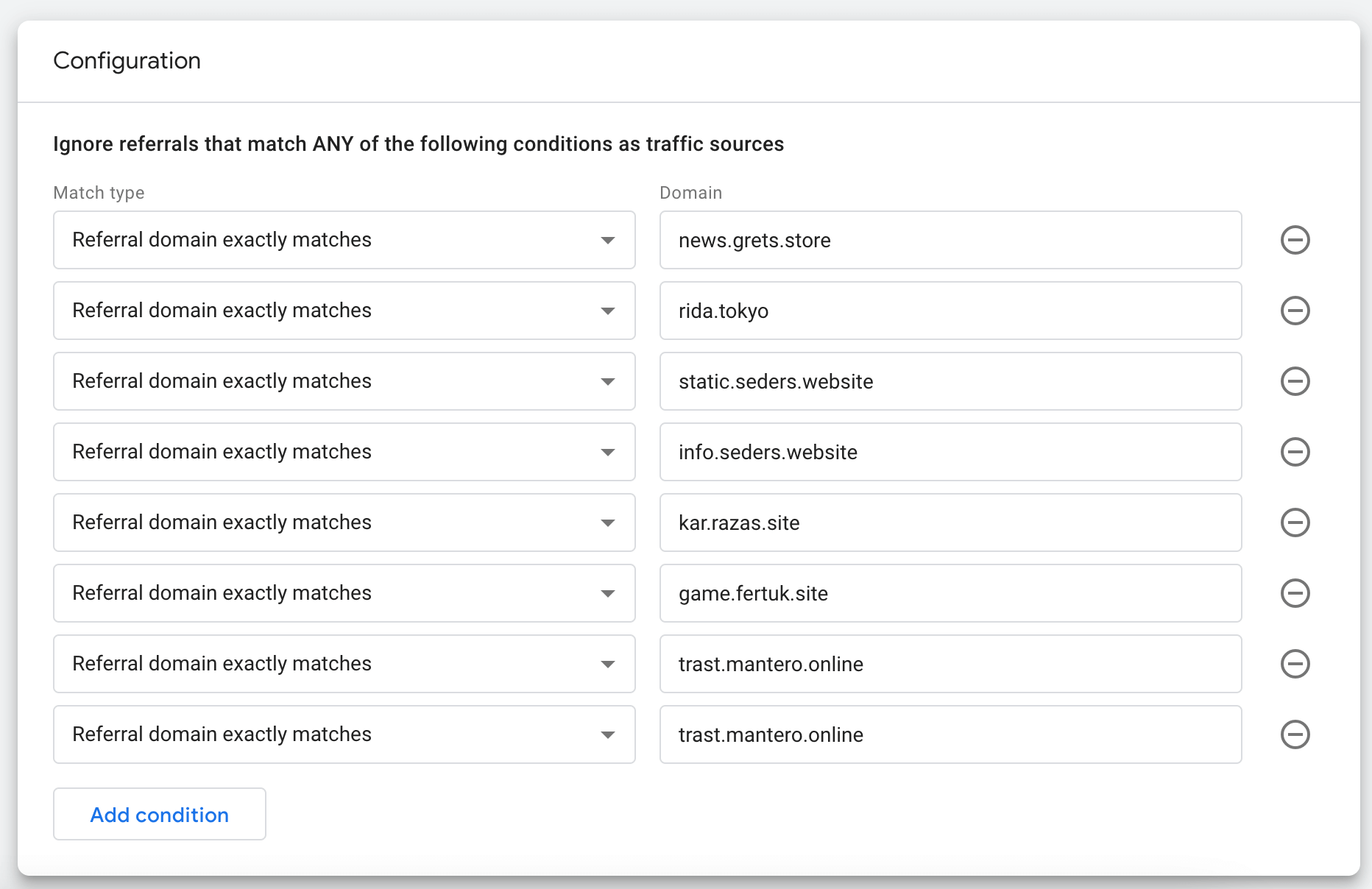
This option is only for referral traffic, and it is okay because most of the bot traffic I have experienced is usually referral.
Conclusion
You can effectively filter out bot traffic from your Google Analytics data. It will help you gain a more accurate understanding of your website’s performance. Unfortunately, this Google Analytics bot filtering method isn’t 100% effective, and now and then, you may see an anomaly in your Google Analytics report.
Therefore, it is best to look for alternatives. If you have any other way to filter out bots in GA4 let me know in the comments below.