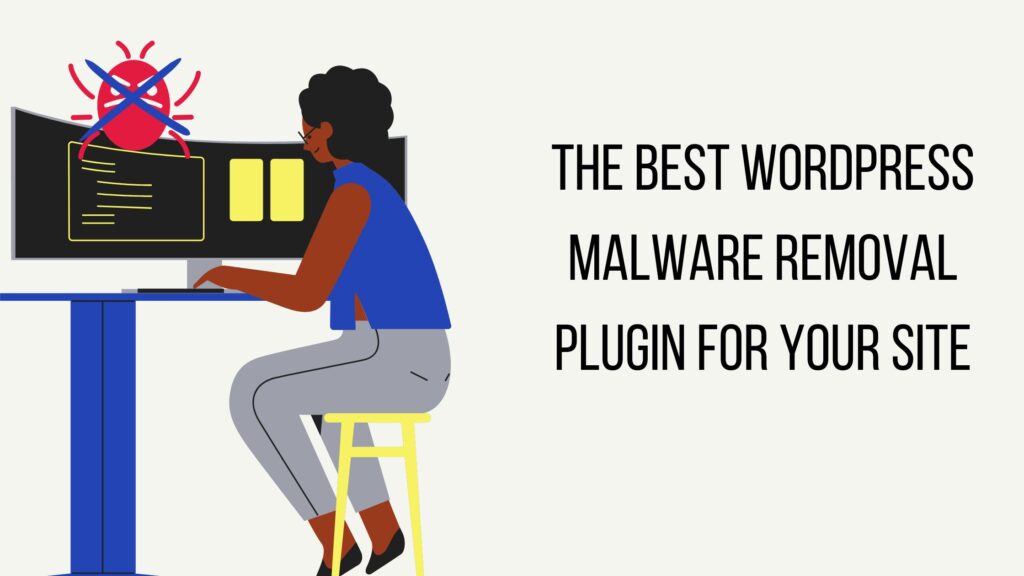Is your WordPress website at risk of malware attacks? According to statistics, WordPress faces about 90,000 attacks per minute. Shocking right? Plus, the downside is that your website could be one of them. So, you must protect your site with the best WordPress malware removal plugin.
I know that malware removal plugins are expensive, especially if it is not a one-time payment. Paying monthly for a security plugin is not possible for everyone. So, I would recommend going with a free version.
You can install and activate a free WordPress malware scanner. The free version has state-of-the-art coding to scan your WordPress site for malware. It is enough to protect a site and ensure that it is malware-free.
The plugin that I use and will recommend is WordFence. It is a freemium plugin and offers a variety of users in the free version, such as:
- Scanning files for malware
- Protection against brute-force attacks
- Blocking IP addresses
- Two-factor authentication
Other notable features that come with the paid version are:
- Advanced scanning algorithms
- Real-time protection
What is Malware and its Impact on WordPress Websites?
Before introducing the plugin, I want to explain malware and its impact on a website. I am sure most of you know what it is but bear with me. I will talk about it briefly.
Malware is malicious software designed to disrupt, damage, or gain unauthorized access. It can result in:
- Data breaches
- Website downtime
- Personal information theft
- Loss of customer trust
- A drop in website ranking

Hackers are attempting to break into the WordPress admin area. We assume that if they gain control of the website CMS, they will take control of the entire site. Thus, every web administrator uses various methods to try and stop hackers. No one wants someone else to gain access to the WordPress admin area.
While this is true, this theory is not 100% accurate. Hackers can inject malware into your WordPress website using various channels, such as:
- Malicious plugins
- Malicious themes
- Outdated WordPress site and plugins
I provided an overview of the negative impact of a malware attack. I wanted you to know why you should install a WordPress malware removal plugin.
4 Reasons Why I Use WordFence
One of my client’s sites became a victim of a cyber attack. Hackers defaced the entire site. I am unsure what they did, but if I had installed a security plugin, it would have alerted me to a malware injection.
After restoring their site, I decided to add some extra security measures, such as:
- Ensuring the WordPress admin had a strong username and password.
- Changing the default WordPress admin URL in an attempt to redirect hackers.
- Adding an extra layer of security by installing two-factor authentication.
When I was adding the two-factor authentication, I did some research on it. That is when I came across the WordFence plugin.
I never used WordFence as a malware removal plugin in the beginning. I installed this plugin after the hack because I wanted to add the two-factor authentication. It offers an excellent layer of security and peace of mind.
Even if a hacker can crack the username and password, Wordfence would stop him right there. To proceed, they would need the 2FA code before accessing the WordPress admin area. This extra step can reduce the risk of unauthorized access.
Unfortunately, breaking into the admin area isn’t the only way hackers work. Their favorite tactic is to inject malware by exploiting vulnerable plugins and themes.
Many vulnerable plugins are the reason why WordPress websites get hacked. Apart from flaws in the plugins, hackers are also posing as legitimate developers. They develop and sell plugins on trustworthy sites. Due to this, it is becoming increasingly difficult to know which plugins are safe to install.
You never know that the plugin you buy may inject malware into your website. Therefore, always read the plugin reviews before purchasing it.
For this reason, I limit the use of plugins and only install those that I need.
Reason #1: It Has a Great Interface
I am not joking. The interface is good in terms of information. The basic information a security plugin should provide is available on the dashboard.
It has a notification section where you can see if any malware threats need attention. Updates to plugins and themes also appear in this section. The notification section is a great way to stay on top of the website’s security. Thanks to this, I don’t have to manually run a scan every time because WordFence does it for me periodically.
The dashboard also provides an overview of brute force attacks. If you scroll below, you will see a section related to it. Here, you can see the number of attacks blocked for your site. These are usually brute force attacks, most of which WordFence will block.
Reason #2: WordFence Offers an In-Depth Security Scan in the Free Version
The free version does not reach a 100% protection score when identifying emerging threats and running malware scans. However, it is enough to get a report on any malware or suspicious files on your website.
Reason #3: It Scans for Malware and Lists Infected Files
Here is a true story!
My client’s site got hacked, and I was in charge of cleaning it up. Using the WordFence free version, I ran a new scan. Within minutes, the plugin provided a list of possible security issues.
Next to each issue was the severity level, ranging from low to high. It allowed me to focus on and address the most critical threats first. These critical threats were files injected by hackers; no surprise here.

Luckily, they didn’t do anything extreme, which brought the whole site crashing down. However, without wasting any time, I went through the critical issues first. Now, here is where this WordPress malware removal plugin comes into play.
WordFence provides an option to view the files directly from the dashboard. It just doesn’t list all possible suspected files. The interface makes it accessible to view the file contents.
I viewed all the suspected files right from WordFence. It saved me a lot of time because I did not have to navigate back and forth between the website and the server.
Also, for any injected files that I discovered, I could delete them from WordFence. It automatically wiped the file from the server as well.
This WordPress malware removal plugin allows you to do everything from the dashboard. This is one of the many reasons I use it because it provides a quick and easy way to clean an infected WordPress site.
Reason #4: It Checks Vulnerable Plugins
Checking for plugin vulnerabilities doesn’t mean WordFence will dig into the plugin core files. What it means is that it will run a scan. It will check the version of the installed plugins and compare them with the one in the plugin library. The result will vary.
- If there is an update, it will inform you.
- If the plugin hasn’t been updated or not supported any more WordFence will list it as a vulnerable plugin.
In many cases, WordFence provided a list of plugins I had installed that were now outdated. What I mean by this is that the plugins installed were years old, and there was no update available. If there is no update available, this means that the plugin is obsolete. WordFence points out that such plugins are vulnerable, making them an easy target for hackers.
After WordFence provided me with these plugins, I verified them myself. After seeing that support for the plugin was over, I began to find alternatives. I wanted to quickly get rid of such plugins before the site gets infected by malware.
I always make sure to keep websites updated. However, I never checked for plugin vulnerabilities like WordFence. I always relied on the WordPress update section, which lists new updates.
WordFence has opened my eyes to the importance of checking for plugin vulnerabilities. Thanks to WordFence, I don’t have to check all the plugins I install. I leave it to WordFence to notify me of any potential issues.
How To Scan Your Website Using the Malware Removal Plugin?
Here is a step-by-step guide explaining how to install, activate, and scan your website using this WordPress malware removal plugin.
1.) Go to Plugins -> Add New Plugins and search for WordFence. Install and activate it on your site.
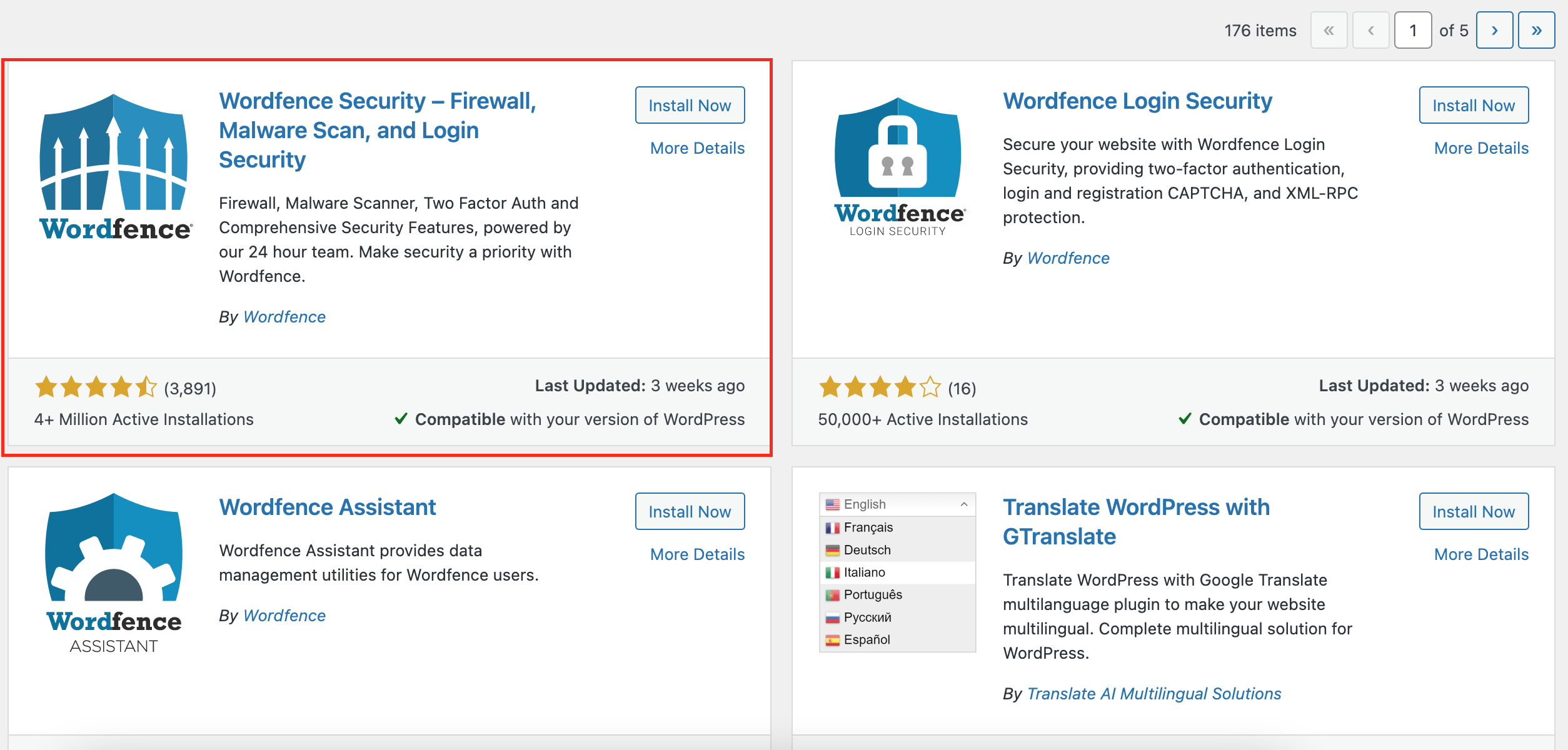
2.) In the left side menu, go to WordFence -> Scan.
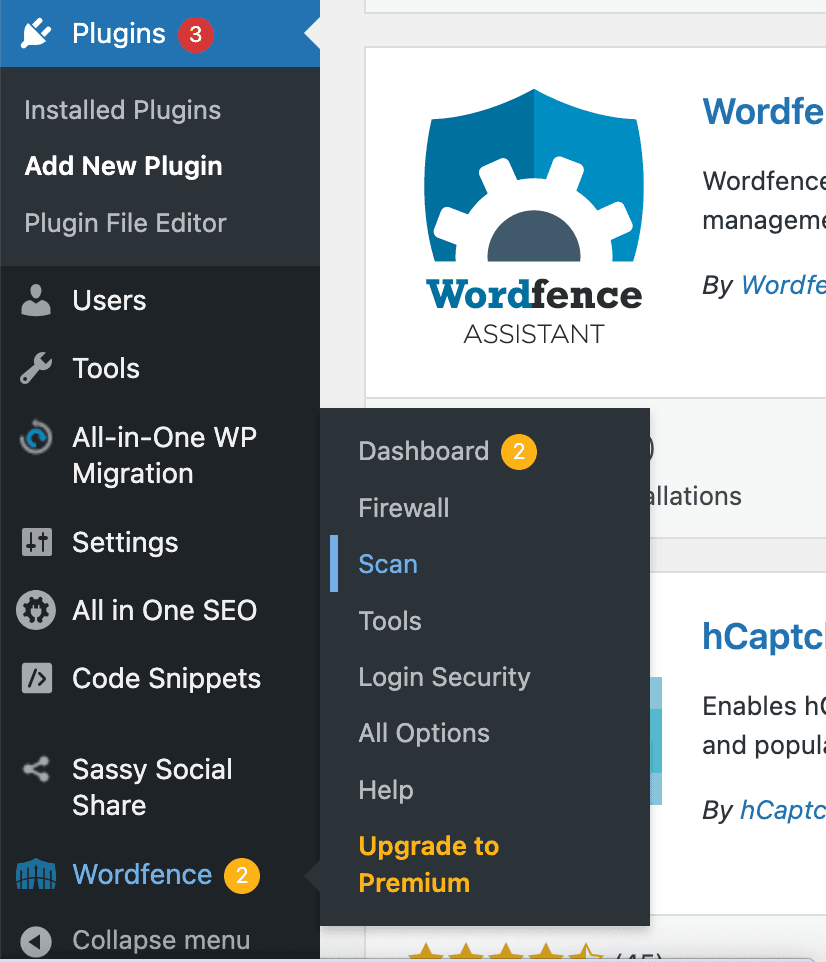
3.) Click the Start New Scan button and wait a few minutes. WordFence will run a complete scan of your WordPress site. After the scan, it will list any issues found.
4.) Go through each result and address the issue accordingly.
Conclusion
In my opinion, I have found WordFence to be the best and most reliable WordPress malware removal plugin. I have added it to my list of essential tools when it comes to WordPress security.